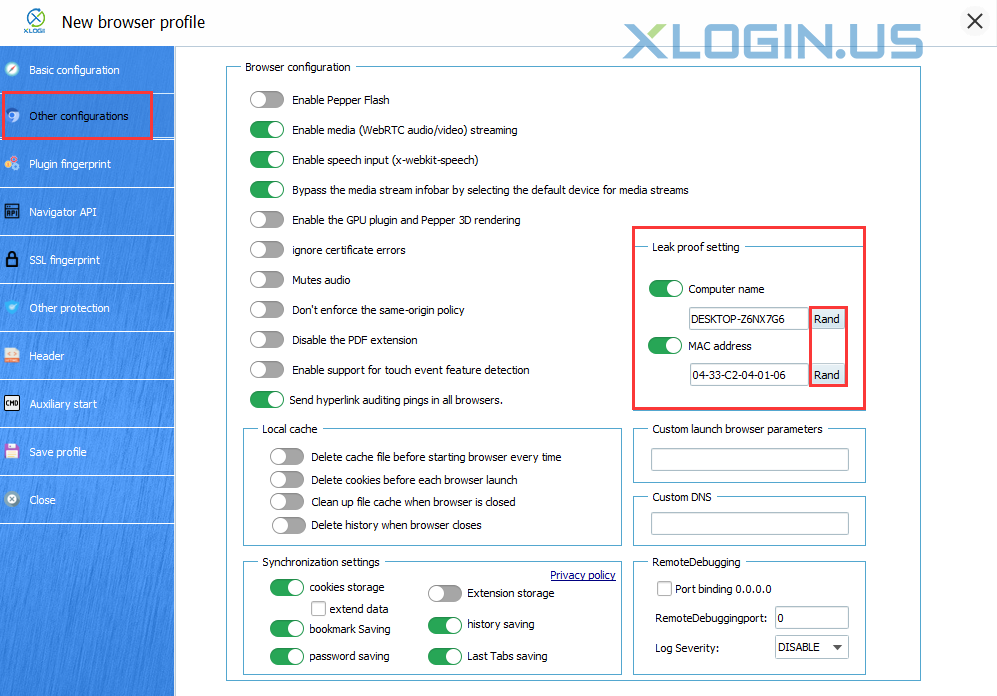1. When creating a new XLogin browser profile, the anti-leakage setting is enabled by default, and the system will automatically randomize it, users do not need to change it manually. If users need to customize it, they can also modify it manually or click the "Random" button to change it.
2. Every time you create a new browser configuration file, a unique computer name and MAC address will be set by default.
3. The anti-leakage function is only effective when simulating the Windows system browser. It has no effect on simulating mobile phone browsers, etc. Even if it is turned on, it has no effect. Its function can be ignored when simulating mobile phone systems browsers.