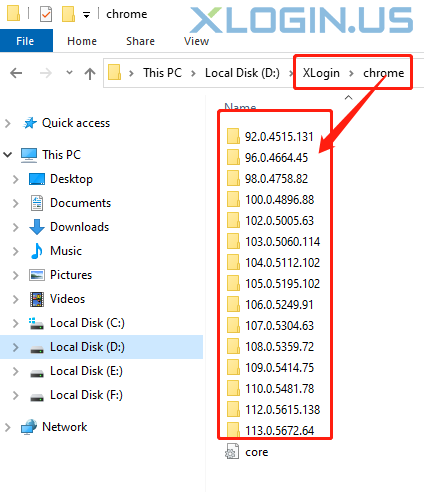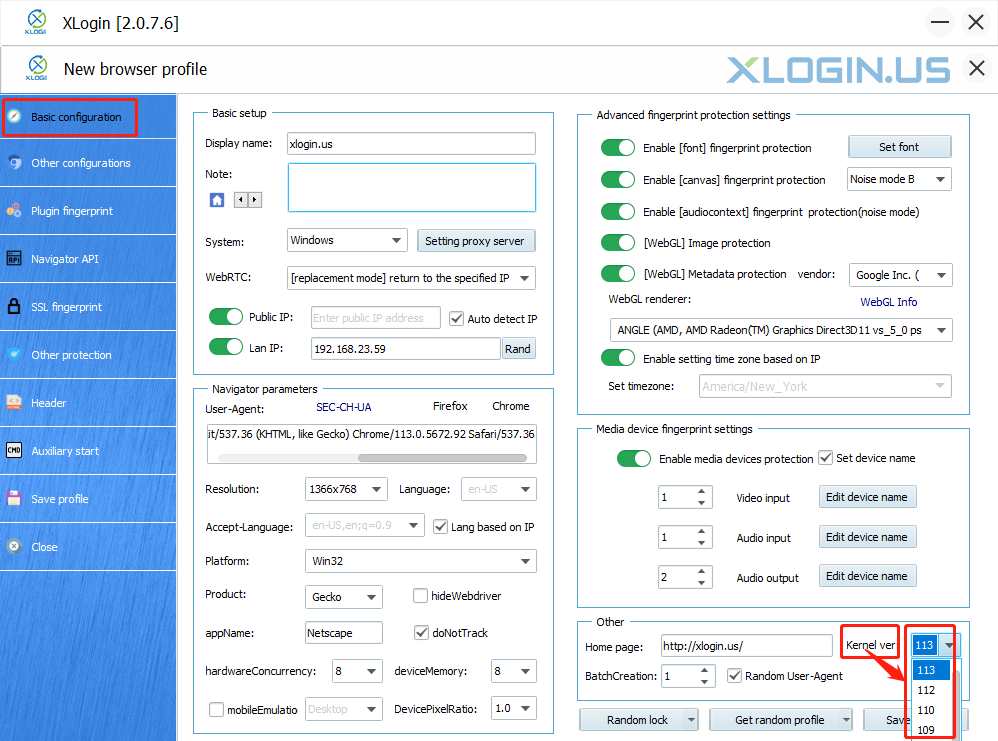The kernel setting method:
Select the required kernel version according to your needs, open the kernel download page.
And after the download is complete, unzip the kernel file into the Chrome folder under the installation path.
Note: Please close the XLogin software before unzipping. Reopen the XLogin software after unpacking is complete.