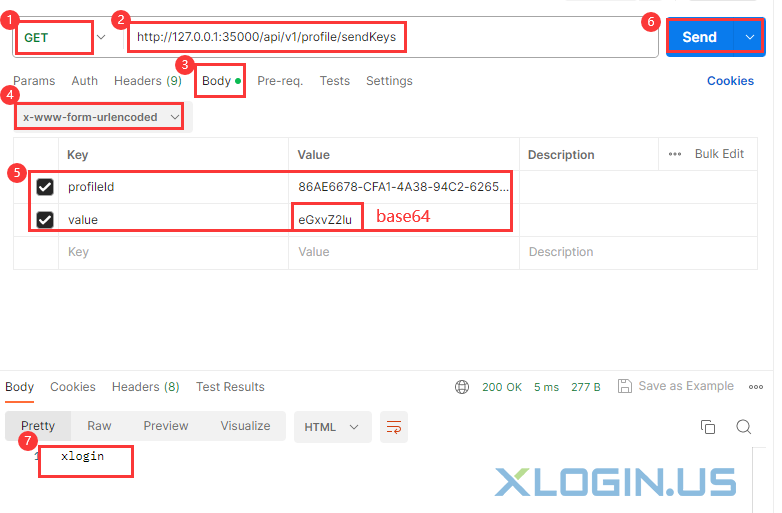API Send the file to the webpage (Human analog input):
Request Url:
http://127.0.0.1:35000/api/v1/profile/sendKeysRequest Type: POST/GET
| Name | Type | Description | required |
| profileId | string | Browser profile ID | true |
| elementId | string | The elementId obtained by finding the element through findElement | false |
| value | string | Send a string to this web control (Enter Escape Tab vkLeft vkUp vkRight vkDown vkDelete vkEnd vkHome vkBack) | true |
Body
x-www-form-urlencoded
{
"profileId": "86AE6678-CFA1-4A38-94C2-6265CB25C404",
"value": "eGxvZ2lu"
}
The value needs to be transmitted in base64 encoding to prevent GET transmission failure. If value="eGxvZ2lu" is decoded as "xlogin" that is to send the "xlogin" string in this web control.
Please note that these automatic operations can only be performed after the web page is completely loaded, otherwise, the actions may be blocked.
Note:
1. Enable browser automation settings and save the settings on the XLogin client. For the tutorial, please refer to the "Launch the browser automation port";
2. profileId: Please refer to the "Where can the Profile ID be Found?" tutorial or use the profile/list interface to get all profileId;
3. Find elementId: Please refer "Find Element" tutorial.