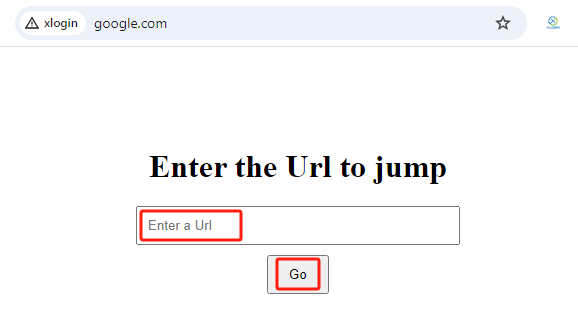Referrer refers to a field called “Referrer” that is automatically added by the browser to the request header of an HTTP request, which contains information about which page the user is currently visiting is linked from. For example, when a user clicks on a link from page A to page B, the HTTP request for page B will contain a Referrer field, whose value is the URL address of page A.
XLogin version 2.0.9.5 (130 & 131 kernel) supports to customize Referrer to disguise the source URL information, and also supports to customize the apppackagename.
The setting parameters are as follows:
Taking apppackagename as xlogin, and url as google and browserleaks as examples:
1. The page will jump automatically when passeded --url-jump=:
--apppackagename=xlogin.us --url-mon=http://www.google.com/ --url-jump=https://browserleaks.com/javascriptNote: The URL of --url-mon= can be set as the default homepage in the browser profile settings. When the browser is launched, the set URL will be automatically opened. If it is not set, you need to manually enter the URL after launching the browser.
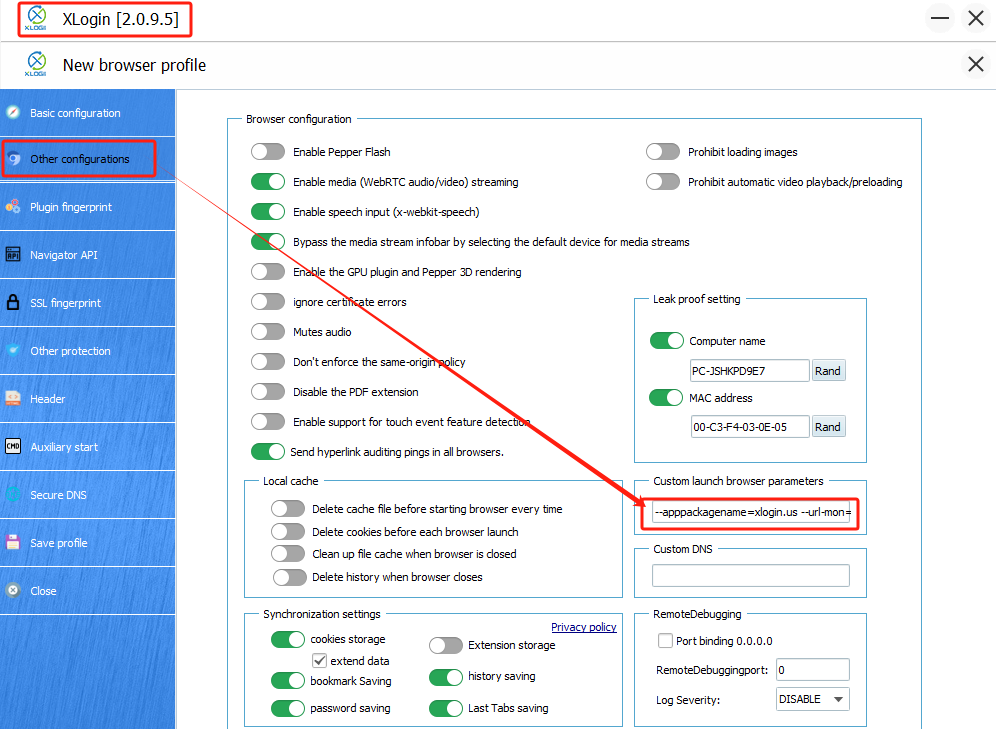
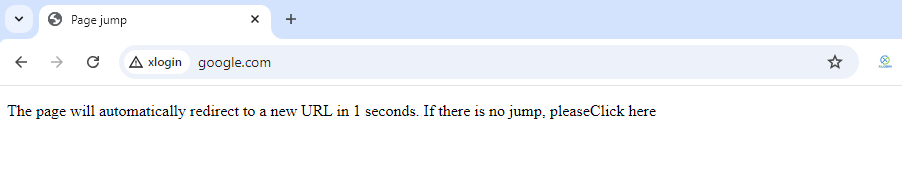
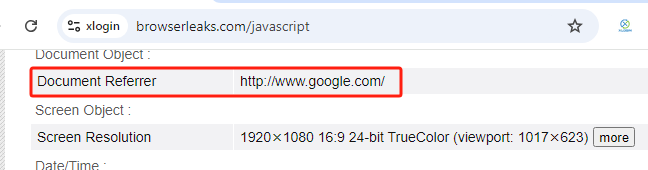
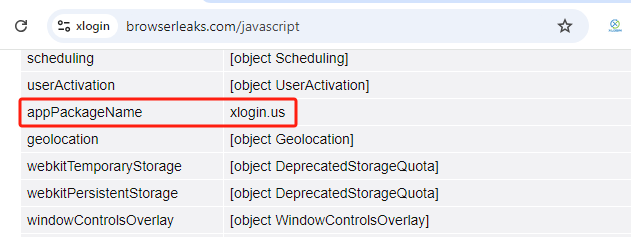
2. No passing --url-jump= Requires manual enter the Url in jump page:
--apppackagename=xlogin.us --url-mon=http://www.google.com/