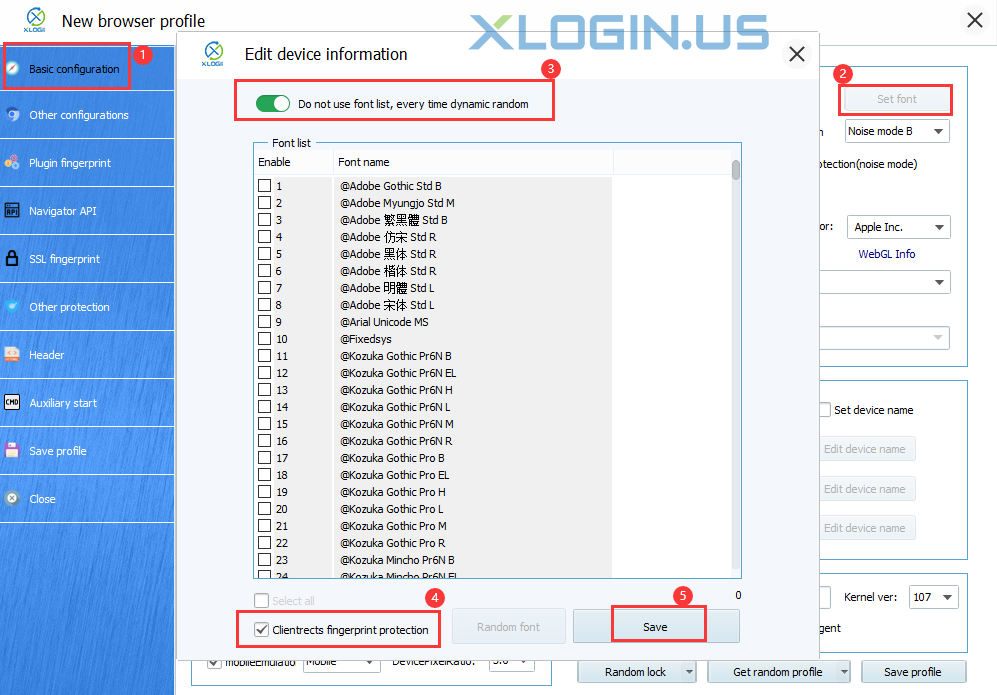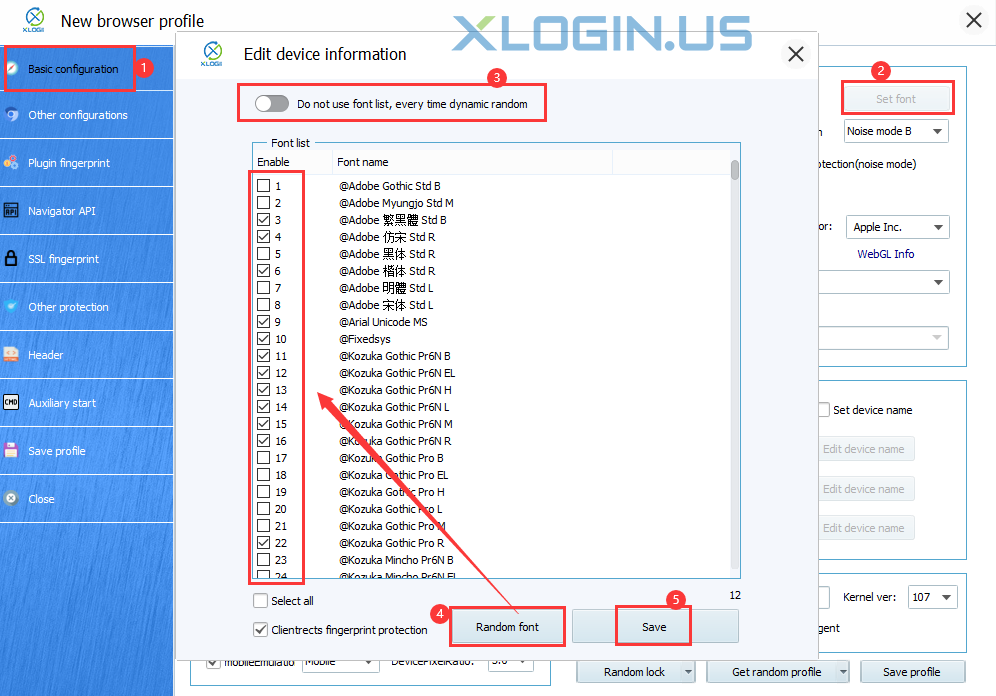1. You can choose the font that the browser can test, some fonts are required by the browser, and when you do not checkt it, the software will automatically ignore your unchecked font's normal loading to the normal display of the browser.
2. The default setting of XLogin is "Do not use font list, every time dynamic random". You can also close the "Do not use font list, every time dynamic random" button, and then according to your own needs freely choose the required font. The fonts listed are all fonts of the local system. If you change the device, please make sure the selected fonts exist, or you can download and install some fonts by yourself. Different combinations of fonts, and fingerprints will be different.
3. When ClientRects fingerprint protection is closed, the protection function is not affected.