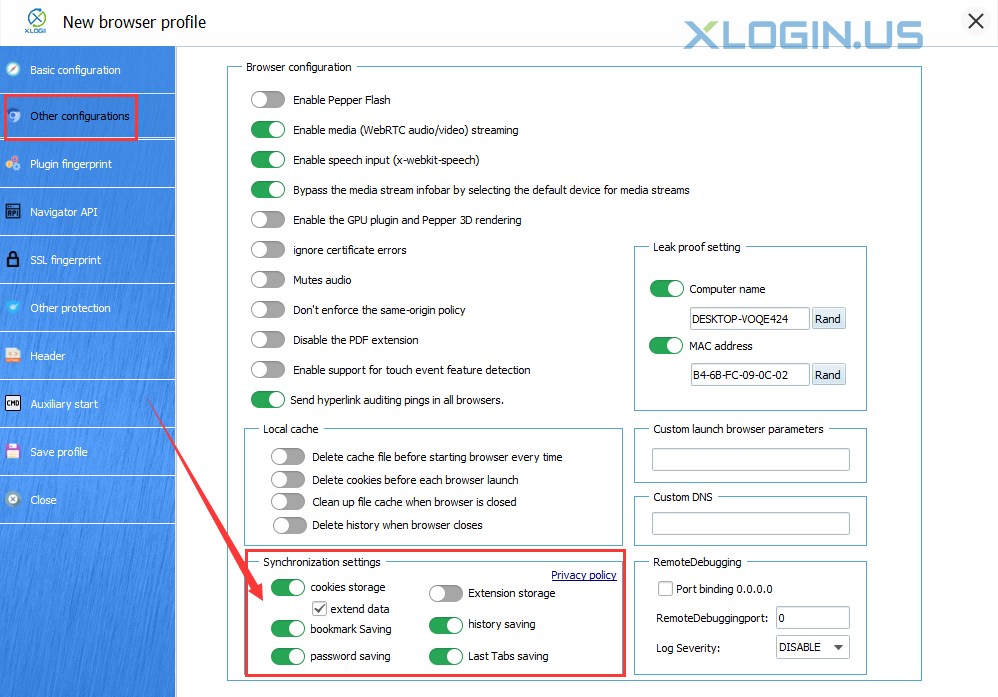1. The browser data created by XLogin will be saved locally by default;
2. If you want to save in the cloud, you need to turn on the "Sync Settings" button in the "Other Settings" of the browser profile. When the browser is closed after use, the data will be automatically synchronized to the cloud, and the data will be automatically downloaded when it is next opened for use;
3. If you change your computer to log in, you also need to turn on the "Sync Settings", otherwise the account cache, cookies, and other information will only be saved on this computer.
Note:
If a browser profile needs to be opened and used on multiple computers, it is recommended to share the browser with a sub-account to log in and use it.