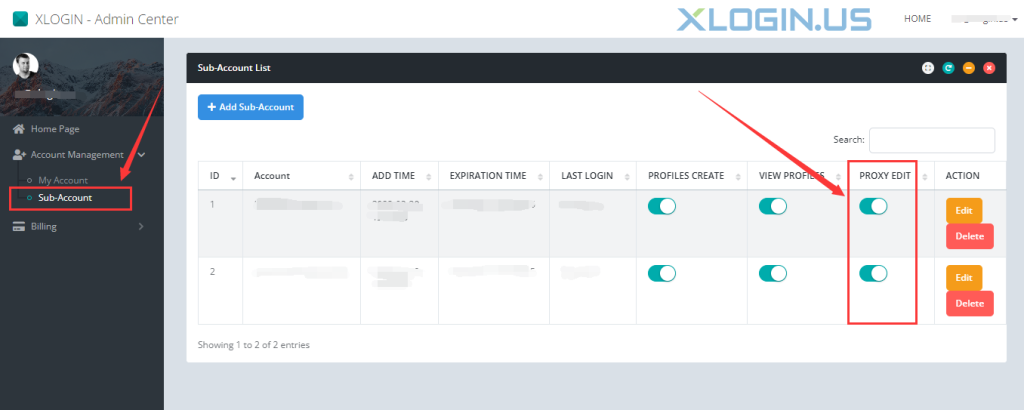1. XLogin client -> Browser profile -> Select browser and right-click -> Click "Edit proxy configuration" -> Modify proxy IP information -> Save.
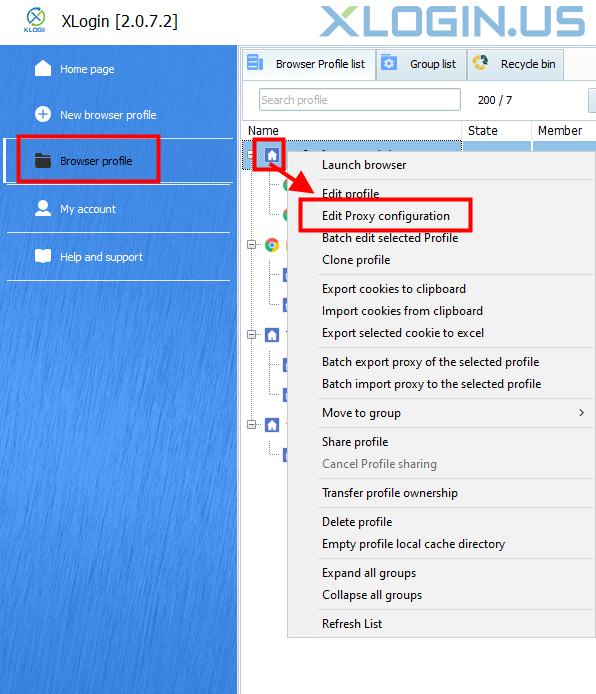
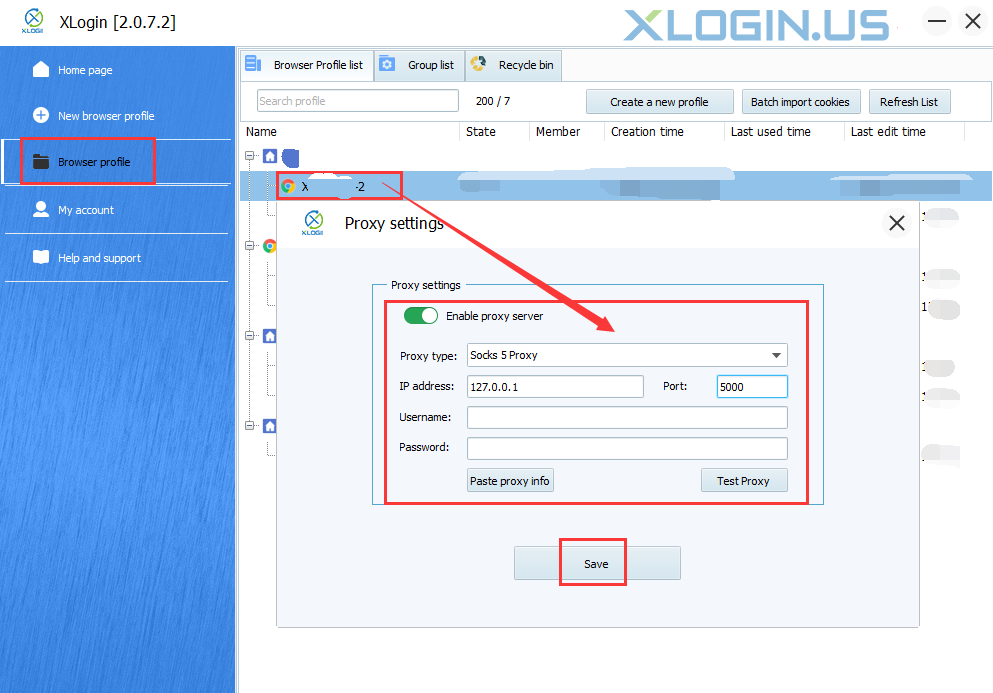
2. Sub-account must have the proxy IP "Edit permission" to modify the browser proxy IP shared by the admin account. If you don't have permission, contact the admin account to open the permission by logging into the background of the website.