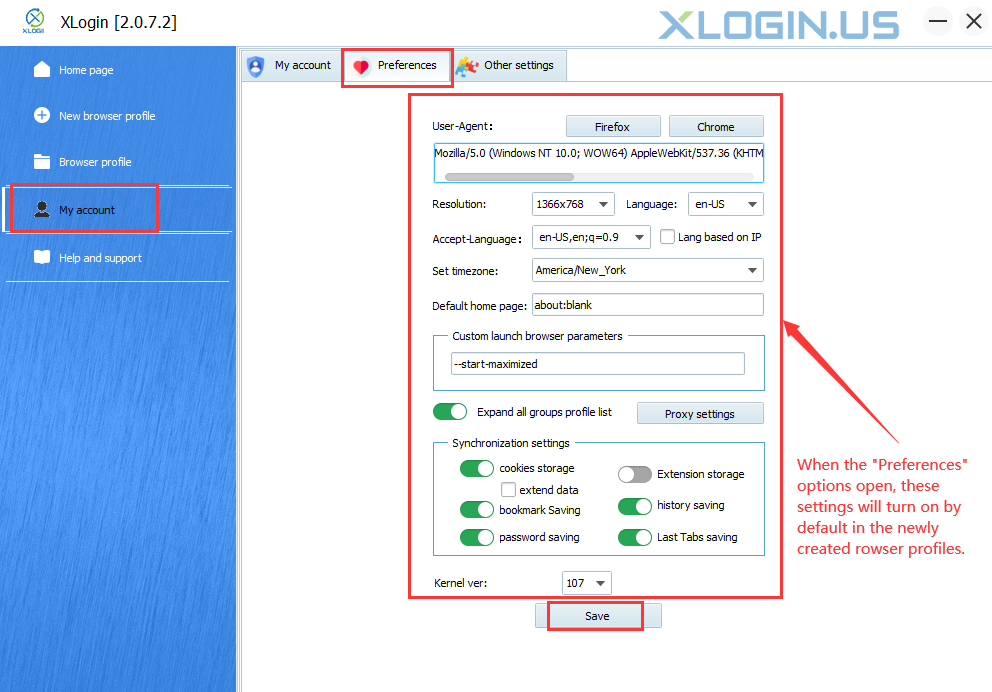Users can set common information according to their needs and habits, such as User Agent, resolution, language, timezone, default home page, custom launch browser parameters, proxy IP settings, synchronization settings, default browser kernel version, and other settings.
When creating a new XLogin browser, the settings in "Preferences" will be preferred to create a browser. And users can also manually modify or randomize browser settings.