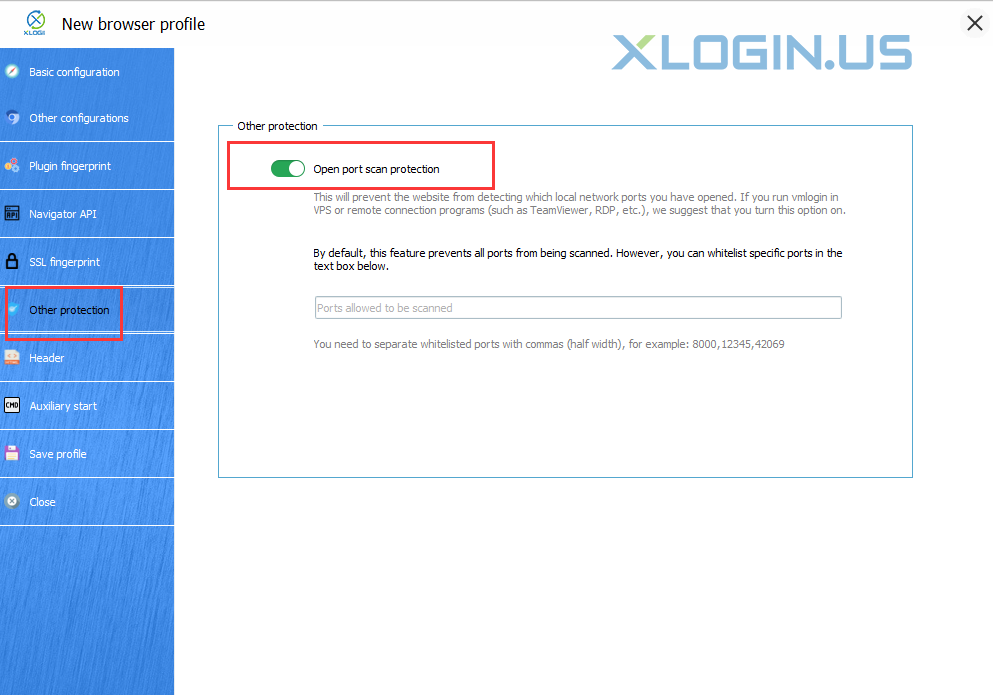Users can turn on the port scanning protection function in the XLogin browser profile settings, which will prevent websites from detecting which ports you have opened. This feature will prevent all ports from being scanned. But you can also whitelist a series of specific ports for website scanning.
If some websites use Nmap for external scannings, such as https://whatleaks.site/, then this feature will not take effect. However, as far as we know, most sites will not use Nmap for legal reasons.
In computer science, a port is a communication endpoint. When an application is running on a computer, it opens a port that corresponds to the address at which the application interacts with other applications.
Example:
The TeamViewer opens ports: 80, 443, and 5938 (TCP)
RDP (Remote Desktop Protocol) opens port: 3389 (TCP/UDP)
The port number can be any number between 0 and 65535.
Websites can scan locally open ports through web sockets, detect which ports a computer has opened, and understand what programs the user is running. Our technical team has confirmed that both eBay and Amazon have taken advantage of this technology.