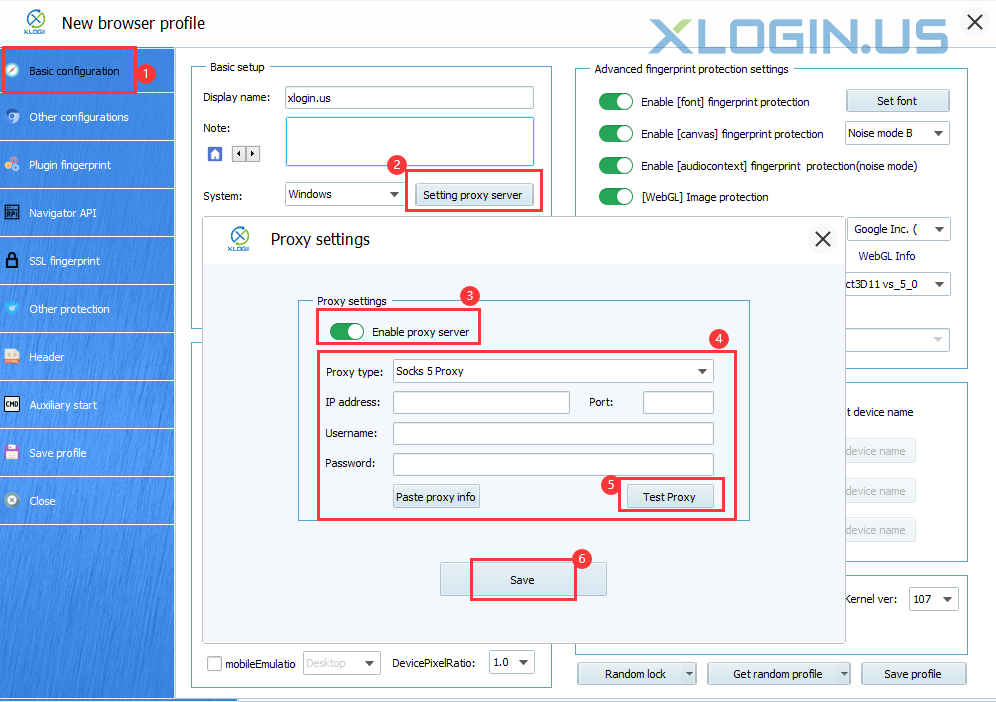XLogin supports proxy types such as HTTP, HTTPS, Sock4, Socks5, and IPV6, the user should purchase the proxy server from a third-party company. XLogin has no network function and does not provide an IP proxy service.
1. The speed of the browser network depends on your proxy. XLogin does not occupy the network speed.
2. One browser profile should set one unique IP, and only one can log in to one account on the same website. If you wanna log in to second accounts, please create a new browser profile with another different IP.
3. Paste proxy information: After pasting the proxy information in the background of the third-party proxy provider, users can directly click "Paste proxy information" to automatically fill in the proxy information.
There are two types of "Paste proxy information" formats:
① The first one is: IP address:Port:User:Password;
② The second one is: User:Password@IP Address:Port.