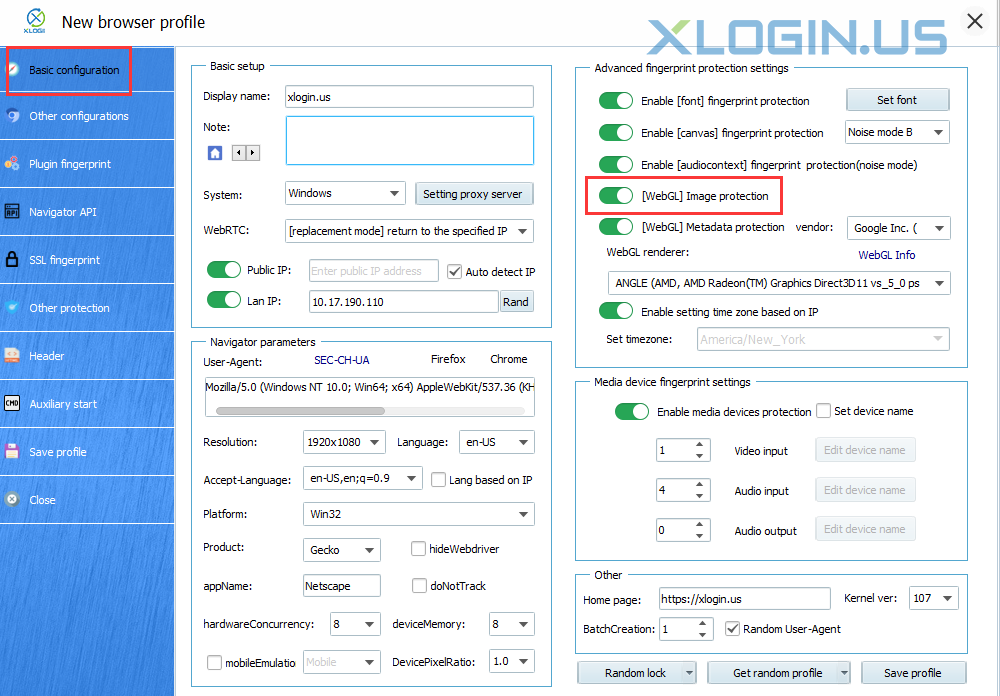When you enable the WebGL image protection function, XLogin will intercept the WebGL readout requested by the website and add a unique noise to it. This noise will be persistent for that browser profile. This means all WebGL readouts within this configuration file will be altered the same way.
For example, the same WebGL image on different pages will be altered in the same way. The same image in two different browser sessions will also be altered in the same way.
This allows the creation of a unique fingerprint that persists for a certain browser configuration file.
It is usually enabled by default.
Note:
Since random noise is applied to the WebGL image readout, websites may perceive the fingerprint as being 100% unique, if the statistical analysis is applied.