v2.0.8.6 Download
1. Add the 123 kernel;
2. Other fingerprint optimizations.
Note:
1. Chrome's official release110-123 kernel no longer supports Windows 7 and 8.1 System. These two Windows systems can only use 109 kernel and below. If you need to use the 110-123 kernel, please upgrade your computer to win10 or the above system.
2. If the same browser needs to be opened on multiple PCs, please keep the XLogin client version and kernel version the same. The browser profile can be opened with upgraded kernels, but cannot be opened with downgraded kernels. If you need to downgrade, please export the cookie backup first. Cookies in a higher kernel browser cannot be used in a low-version kernel browser.
v2.0.8.5 Download
1. Add the 122 kernel;
2. Other fingerprint optimizations.
Note:
1. Chrome's official release110-122 kernel no longer supports Windows 7 and 8.1 System. These two Windows systems can only use 109 kernel and below. If you need to use the 110-122 kernel, please upgrade your computer to win10 or the above system.
2. If the same browser needs to be opened on multiple PCs, please keep the XLogin client version and kernel version the same. The browser profile can be opened with upgraded kernels, but cannot be opened with downgraded kernels. If you need to downgrade, please export the cookie backup first. Cookies in a higher kernel browser cannot be used in a low-version kernel browser.
v2.0.8.3 Download
1. Add the 121 kernel;
2. Other fingerprint optimizations.
Note:
1. Chrome's official release110-121 kernel no longer supports Windows 7 and 8.1 System. These two Windows systems can only use 109 kernel and below. If you need to use the 110-121 kernel, please upgrade your computer to win10 or the above system.
2. If the same browser needs to be opened on multiple PCs, please keep the XLogin client version and kernel version the same. The browser profile can be opened with upgraded kernels, but cannot be opened with downgraded kernels. If you need to downgrade, please export the cookie backup first. Cookies in a higher kernel browser cannot be used in a low-version kernel browser.
v2.0.8.2 Download
1. Add the 120 kernel;
2. Other fingerprint optimizations.
Note:
1. Chrome's official release110-120 kernel no longer supports Windows 7 and 8.1 System. These two Windows systems can only use 109 kernel and below. If you need to use the 110-120 kernel, please upgrade your computer to win10 or the above system.
2. If the same browser needs to be opened on multiple PCs, please keep the XLogin client version and kernel version the same. The browser profile can be opened with upgraded kernels, but cannot be opened with downgraded kernels. If you need to downgrade, please export the cookie backup first. Cookies in a higher kernel browser cannot be used in a low-version kernel browser.
v2.0.8.1 Download
1. Add the 118,119 kernel;
2. Other fingerprint optimizations.
Note:
1. Chrome's official release110-119 kernel no longer supports Windows 7 and 8.1 System. These two Windows systems can only use 109 kernel and below. If you need to use the 110-119 kernel, please upgrade your computer to win10 or the above system.
2. If the same browser needs to be opened on multiple PCs, please keep the XLogin client version and kernel version the same. The browser profile can be opened with upgraded kernels, but cannot be opened with downgraded kernels. If you need to downgrade, please export the cookie backup first. Cookies in a higher kernel browser cannot be used in a low-version kernel browser.
v2.0.7.9 Download
1. Optimize the function of import cookies from clipboard;
2. Other fingerprint optimization.
Note:
If the same browser needs to be opened on multiple PCs, please keep the XLogin client version and kernel version the same. The browser profile can be opened with upgraded kernels, but cannot be opened with downgraded kernels. If you need to downgrade, please export the cookie backup first. Cookies in a higher kernel browser cannot be used in a low-version kernel browser.
v2.0.7.8 Download
1. Add the 115 kernel;
2. Other fingerprint optimization.
Note:
1. Chrome's official release115, 114, 113,112 and 110 kernel no longer supports Windows 7 and 8.1 System. These two Windows systems can only use 109 kernel and below. If you need to use the 110,112,113,114 and 115 kernel, please upgrade your computer to win10 or the above system.
2. If the same browser needs to be opened on multiple PCs, please keep the XLogin client version and kernel version the same. The browser profile can be opened with upgraded kernels, but cannot be opened with downgraded kernels. If you need to downgrade, please export the cookie backup first. Cookies in a higher kernel browser cannot be used in a low-version kernel browser.
v2.0.7.7 Download
1. Add the 114 kernel;
2. Add the "UA matching kernel" setting;
3. Add the"On startup Continue where you left off" setting;
4. Add the function of prohibiting loading images and prohibiting automatic video playback/preloading;
5. Optimize the function of human analog input;
6. Other fingerprint optimization.
Note:
1. Chrome's official release 114,113,112 and 110 kernel no longer supports Windows 7 and 8.1 System. These two Windows systems can only use 109 kernel and below. If you need to use the 110,112 and 113 kernel, please upgrade your computer to Win10 or the above system.
2. If the same browser needs to be opened on multiple PCs, please keep the XLogin client version and kernel version the same. The browser profile can be opened with upgraded kernels, but cannot be opened with downgraded kernels. If you need to downgrade, please export the cookie backup first. Cookies in a higher kernel browser cannot be used in a low-version kernel browser.
v2.0.7.6 Download
1. Added 112 and 113 browser kernel;
2. Other client optimizations.
Note:
1. Chrome's official release 113,112 and 110 kernel no longer supports Windows 7 and 8.1 System. These two Windows systems can only use 109 kernel and below. If you need to use the 110,112 and 113 kernel, please upgrade your computer to win10 or the above system.
2. If the same browser needs to be opened on multiple PCs, please keep the XLogin client version and kernel version the same. The browser profile can be opened with upgraded kernels, but cannot be opened with downgraded kernels. If you need to downgrade, please export the cookie backup first. Cookies in a higher kernel browser cannot be used in a low-version kernel browser.
v2.0.7.5 Download
1. Added 109 kernel;
2. Added 110 kernel;
3. Optimize import cookies.
Note:
1. Chrome official release 110 kernel no longer supports Windows 7 and 8.1 Chrome browser versions. These two Windows systems can only use 109 kernel and below. If you need to use the 110 kernel, please upgrade your computer to win10 or above system.
2. If the same browser profile needs to be opened on multiple PCs, please keep the XLogin client version and kernel version the same. The browser profile can be opened with upgraded kernels, but cannot be opened with downgraded kernels. If you need to downgrade, please export the cookie backup first. Cookies in a higher kernel browser cannot be used in a low-version kernel browser.
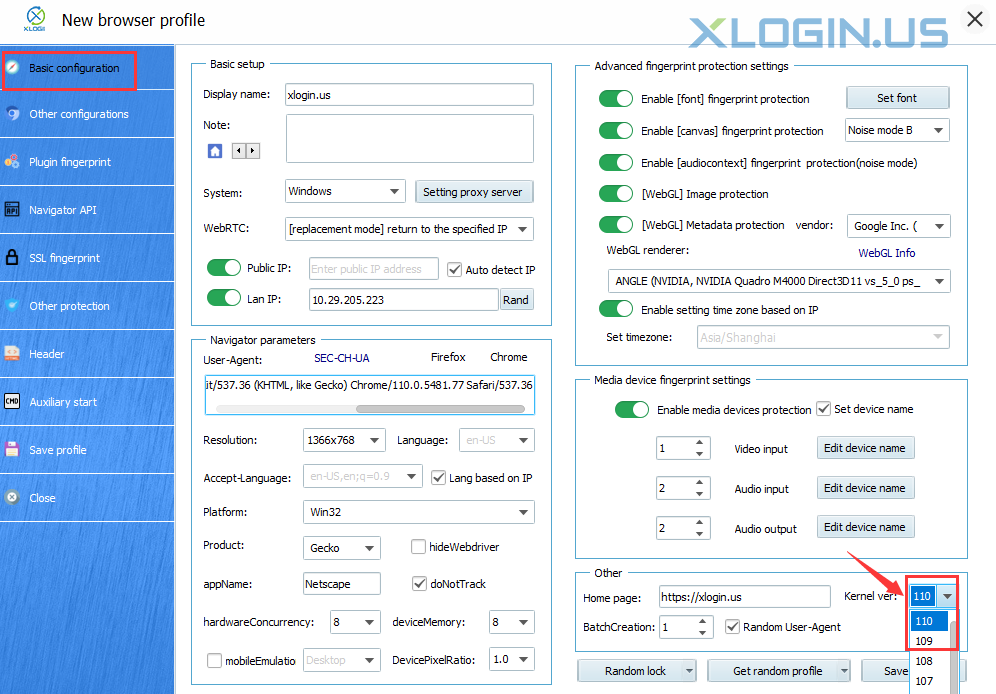
v2.0.7.3 Download
1. Added 108 kernel;
2. Other client optimizations.
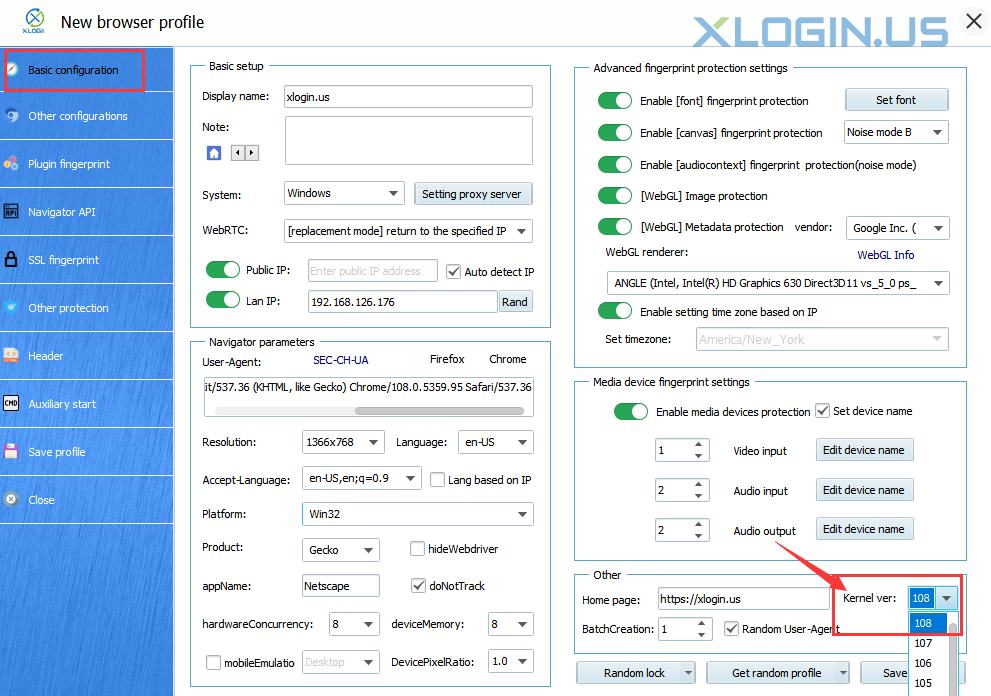
v2.0.7.2 Download
1. Add 107 kernel;
2. Added Canvas Noise Mode D;
3. Added new settings for Iphone Speech Voices;
4. Optimize the new configuration logic;
5. When UA in "Preferences" is empty, the new browser will randomly create a different UA, otherwise, the browser will create according to the default UA;
6. Other fingerprints optimization.
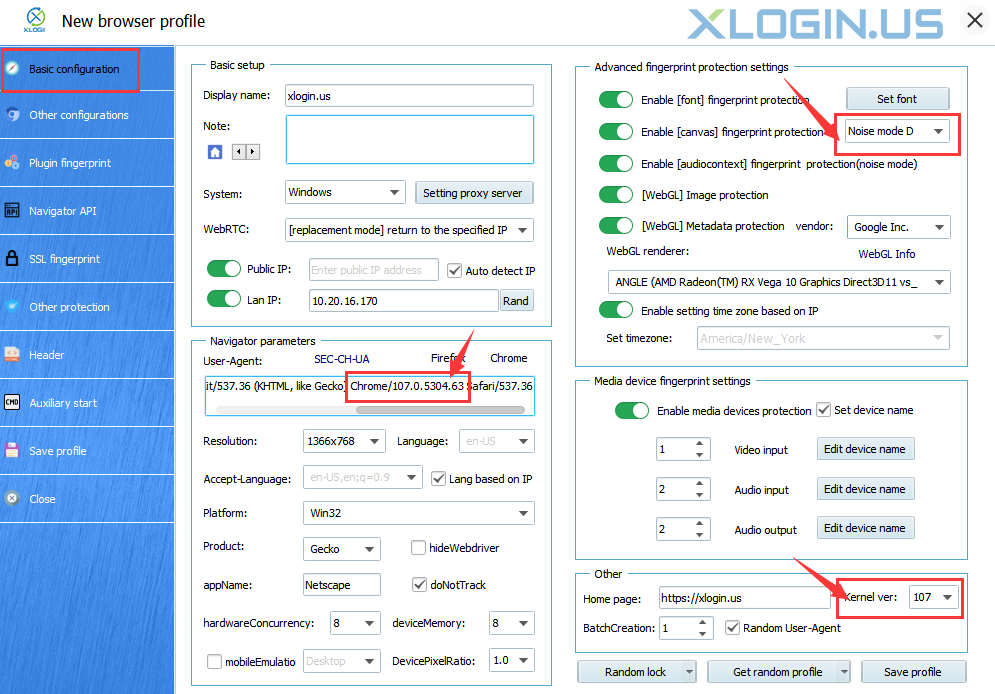
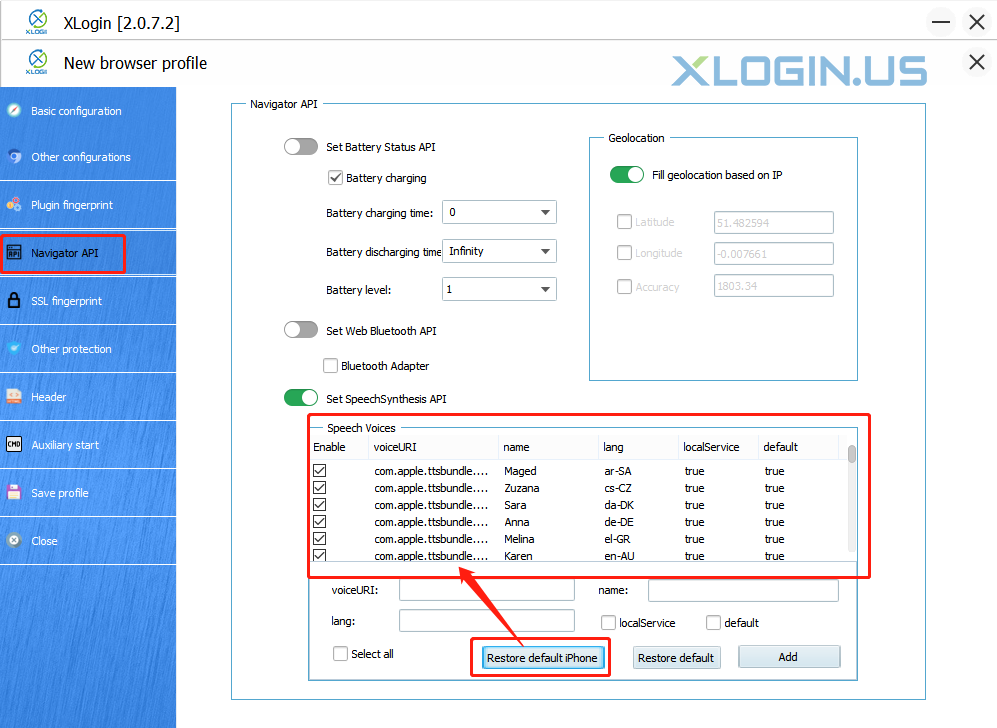
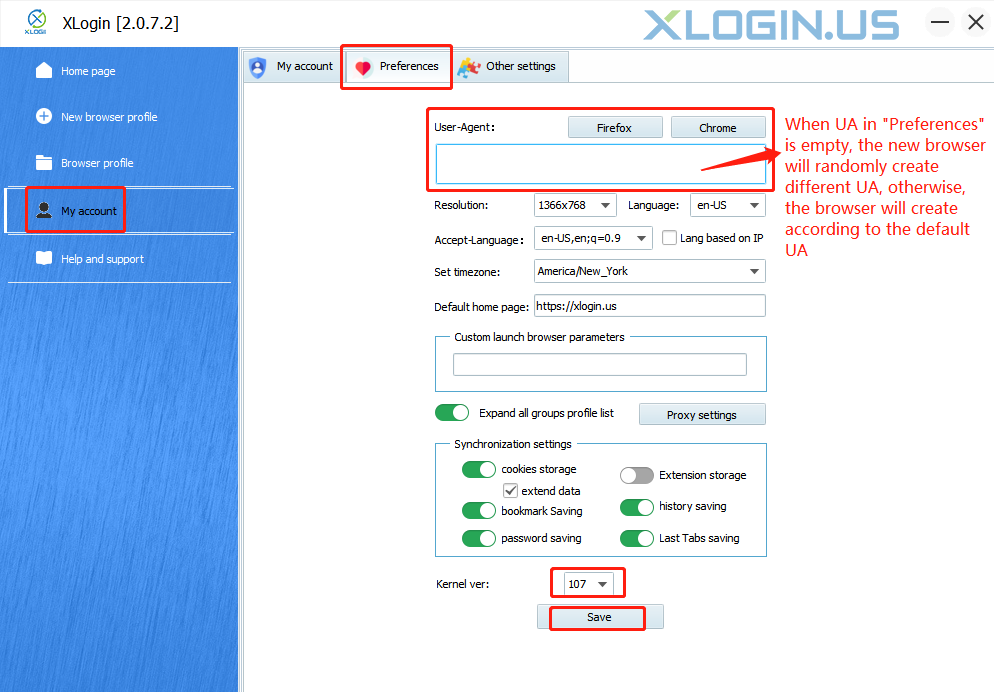
v2.0.7.1 Download
1. Add 106 kernel browser;
2. Other fingerprints optimization.
v2.0.6.9 Download
1. Add 105 kernel browser;
2. Other fingerprints optimization.
v2.0.6.8 Download
1. Add 103 and 104 kernels browser;
2. Paste proxy format added: Username:Password@IP:Port, original identification: IP:Port:Username:Password
3. Other fingerprints optimization.
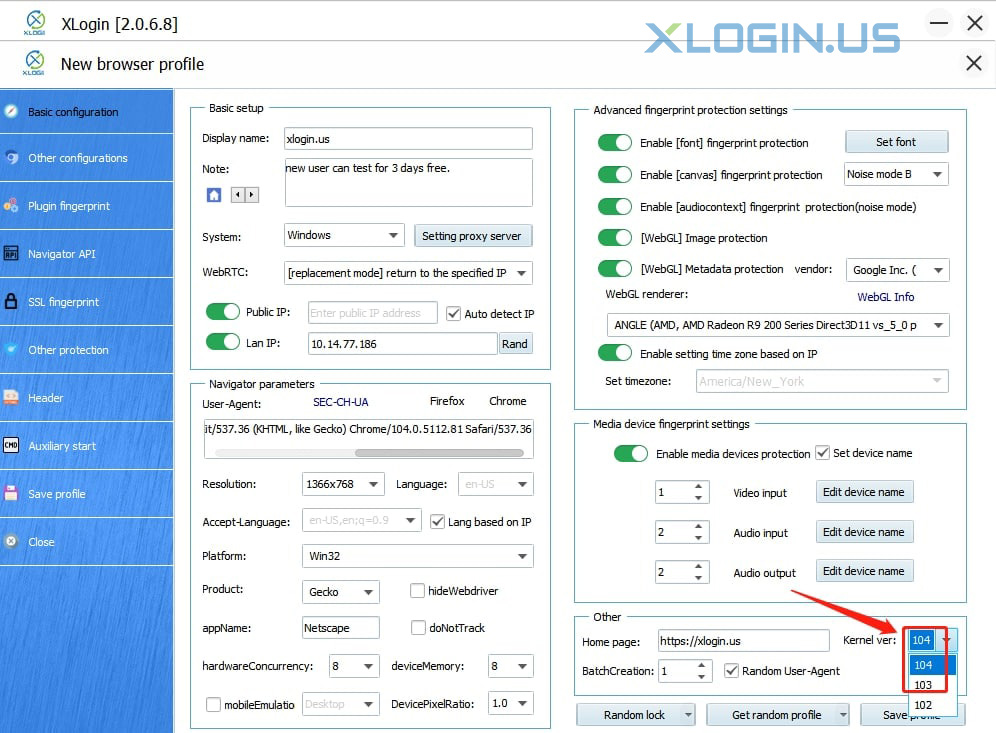
v2.0.6.7 Download
1. Add 102 kernel browser x64 bits;
2. Other fingerprints optimization.
v2.0.6.6 Download
1. Optimize the saving display problem of the custom SEC-CH-UA settings;
2. Optimize mobile emulation fingerprint;
3. Other fingerprints optimization.
v2.0.6.5 Download
1. Fixed the bug of 98 kernel plugins fingerprint;
2. Fixed the bug that the mobile simulation window cannot be expanded;
3. Added to set the fingerprint of the User Agent Client Hints / navigator.userAgentData;
4. Added WebGL detailed fingerprint parameter setting;
5. Add 100 browser kernel x64 bits;
6. Optimize HTTPS proxy-type connections;
7. Fixed the video device BUG of the kernel settings;
8. Added batch export/import proxy settings;
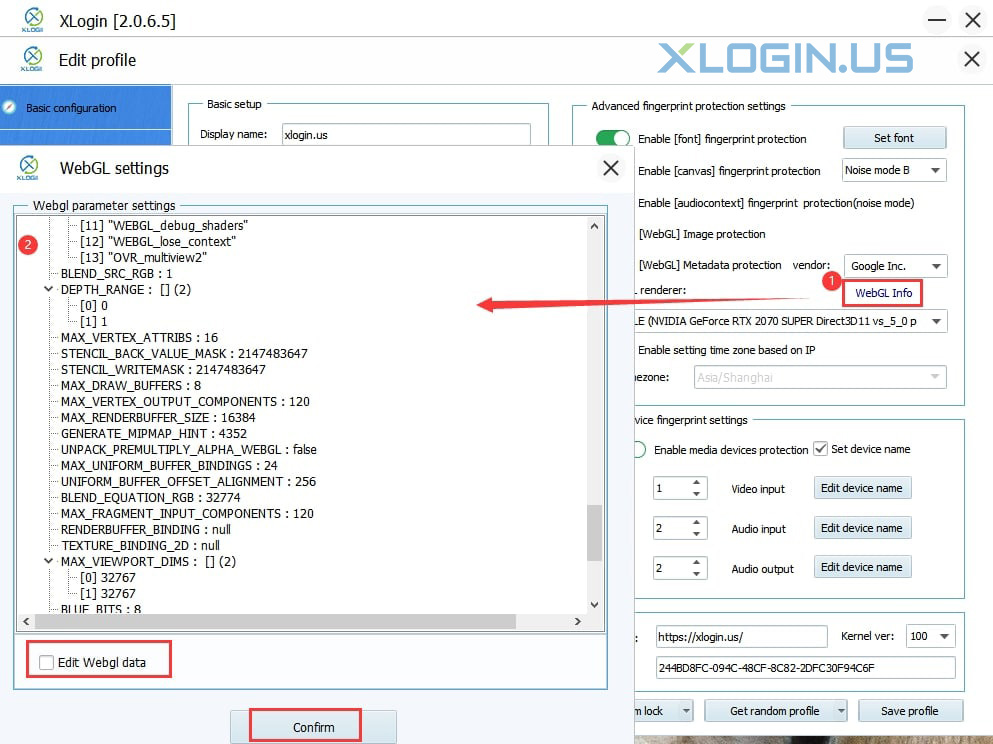
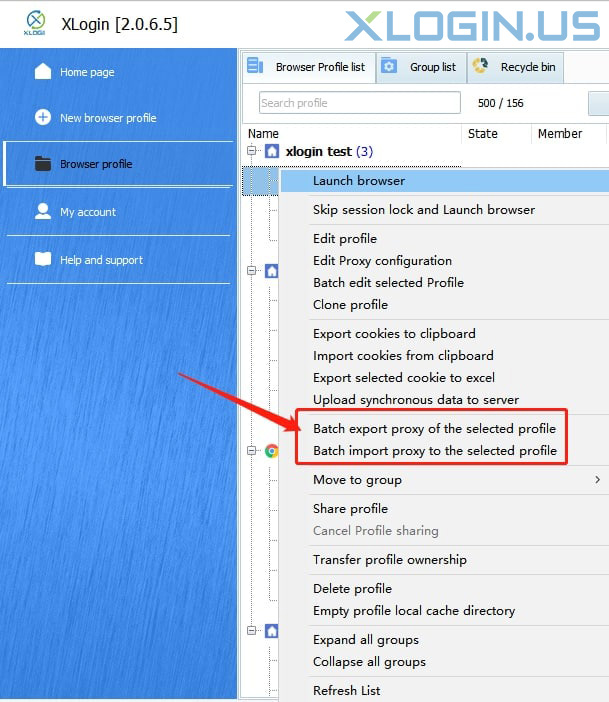
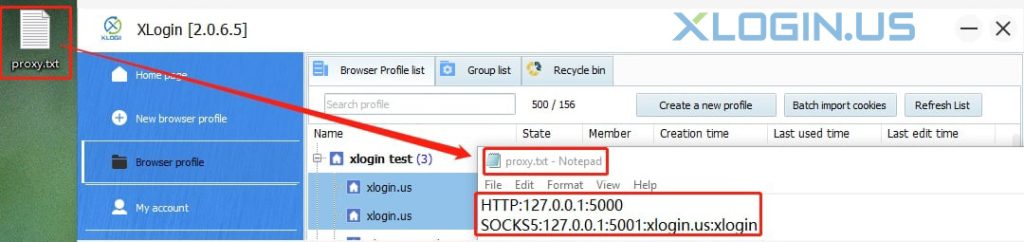
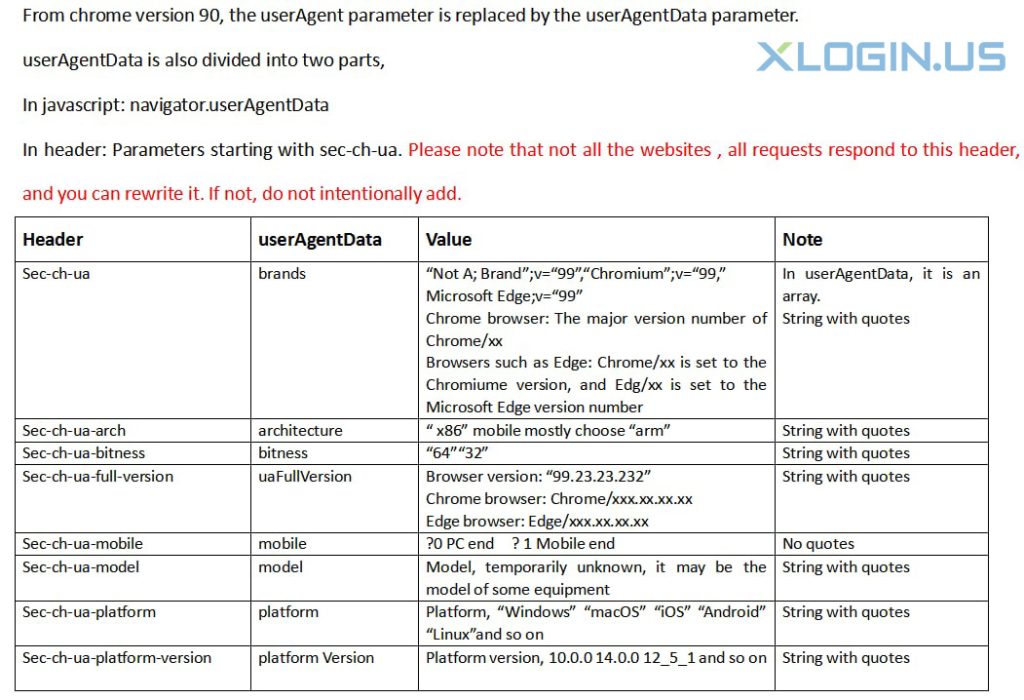
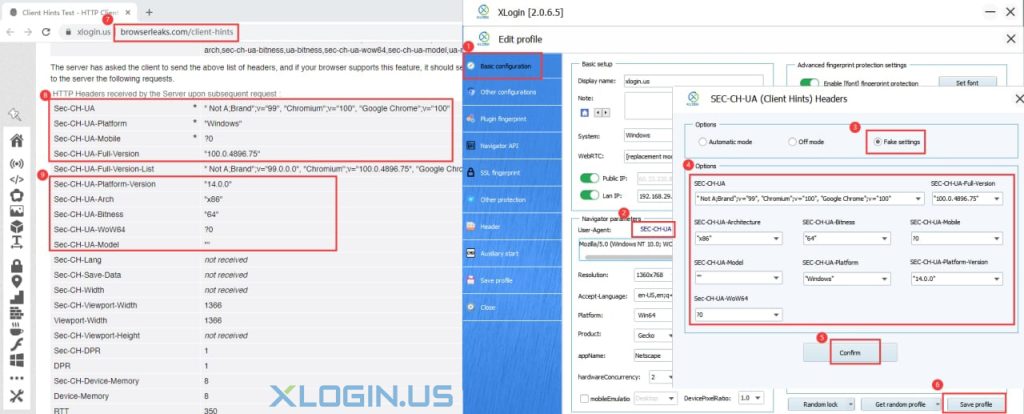
v2.0.6.3 Download
1. Added 98 browser kernel;
2. Fixed cookie synchronization function;
3. Other fingerprints optimization.
Note:
If your old profile's kernel is 86, 90 or 94, please make sure to update the kernel to 98 ( all xlogin version should be the same if you are using in multiple computers, and please make sure that the kernels can only be upgraded, you can not downgrade it).
The user can export the cookies for backup when opening the profile for the first time.
v2.0.6.2 Download
1. Added API startup configuration to return chromedriver path;
2. Other fingerprints optimization.
Note:
If your old profile's kernel is 86, 90 or 94, please make sure to update the kernel to 98 ( all xlogin version should be the same if you are using in multiple computers, and please make sure that the kernels can only be upgraded, you can not downgrade it).
v2.0.6.1 Download
1. Fixed the mobile emulation Desktop mode.
v2.0.5.9 Download
1. Optimized kernel fingerprint detection.
v2.0.5.8 Download
1. Added 96 kernel (only have the kernel 92 and 96);
2. Added WebGL image protection function;
3. Optimized the use of multi-tips in mobile browsers simulation.
Note:
If you open the same browser profile on multiple computers, please make sure that the version of the XLogin client on these computers is the same as well as the version of the Chrome kernel. Note: the kernel can only be upgraded but not downgraded.
v2.0.5.6 Download
1. Fixed the userAgentData of the kernel 94 version;
2. Optimized skipping session lock startup;
3. Added API interface function: http://127.0.0.1:35000/api/v1/profile/stop?ProfileId = xxxx&force = true;
4. Add local profile "create_start" to set the proxy function.
v2.0.5.3 Download
1. Added version 94 browser kernel;
2. Added auxiliary startup command line function: user-defined programs can be executed before launching the browser;
3. Some other optimizations.
v2.0.5.2 Download
1. Optimize the relevant parameters of the local interface to support encoding;
http://127.0.0.1:35000/api/v1/profile/openurl
http://127.0.0.1:35000/api/v1/profile/newtab
2. Added browser kernel of 92 version; (Version 2.0.5.2 installation package contains 86, 90, 92 kernels);
3. Added the function of "Set language based on IP";
4. Optimized the local API function, and added API for import address and payment method;
① http://127.0.0.1:35000/api/v1/profile/addresses/import
② POST
③ profileId
④ body (JSON need base64 encode) :
⑤ [{"name_on_card":"xlogin","nickname":"xlogin","card_number":"1111123456789","expiration_month":8,"expiration_year":2023}]
① http://127.0.0.1:35000/api/v1/profile/credit_cards/import
② POST
③ profileId
④ body (JSON need base64 encode) :
⑤ [{"organization":"xlogin ltd","street_address":"xlogin 100","district":"San Bruno","city":"San Francisco","province":"California","zipcode":"94108","country_code":"US","number":"13988888","full_name":"xlogin","email":"[email protected]"}]
5. Optimized the cache cleaning function;
6. Other client optimizations.
v2.0.5.1 Download
1. Optimize human analog input function.
v2.0.3.9 Download
1. Added browser profile’s recycle bin function;
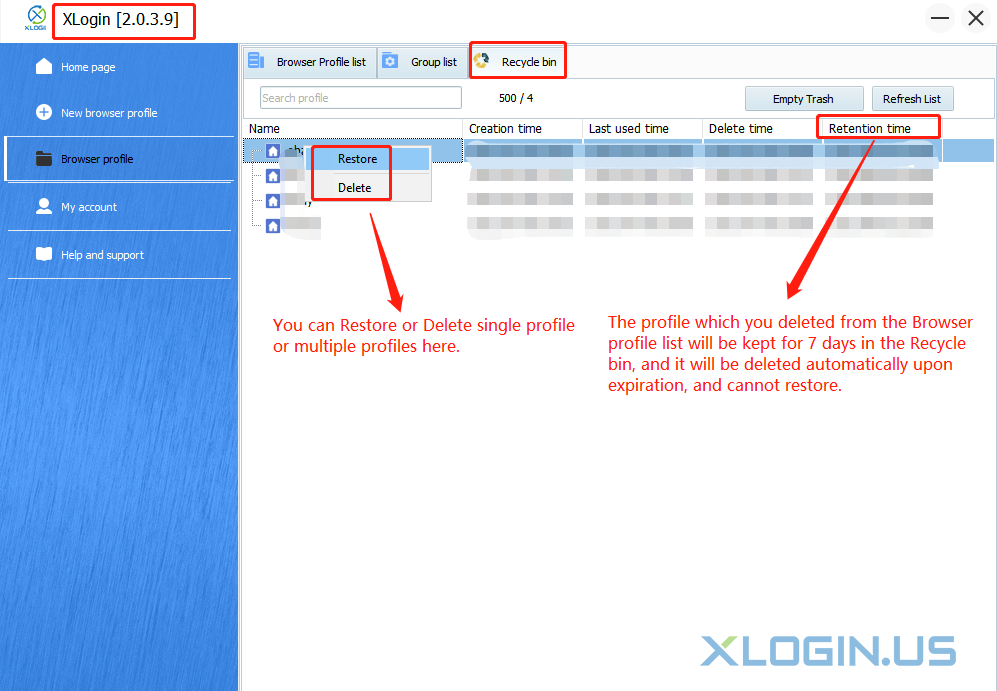
2. Added the 'Proxy server settings' and 'Synchronization settings' to Preferences;
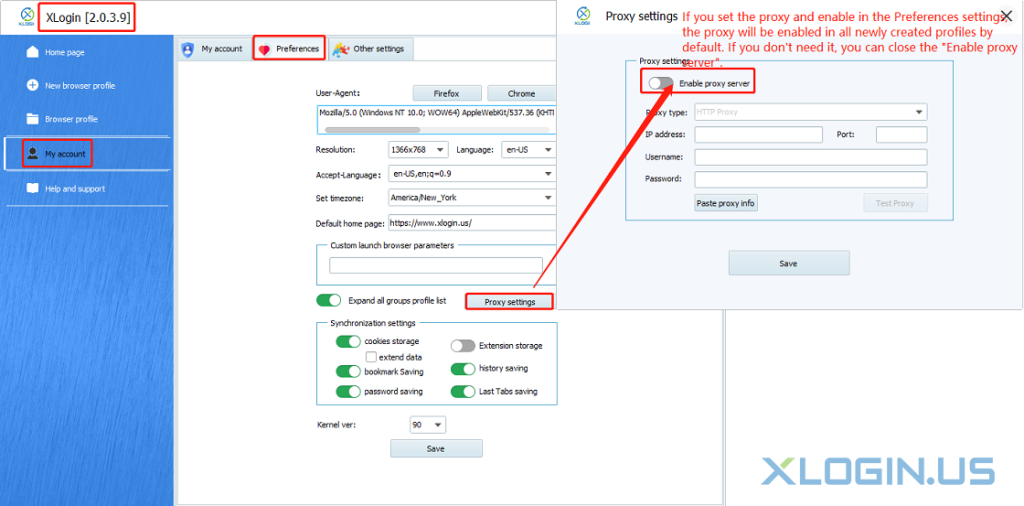
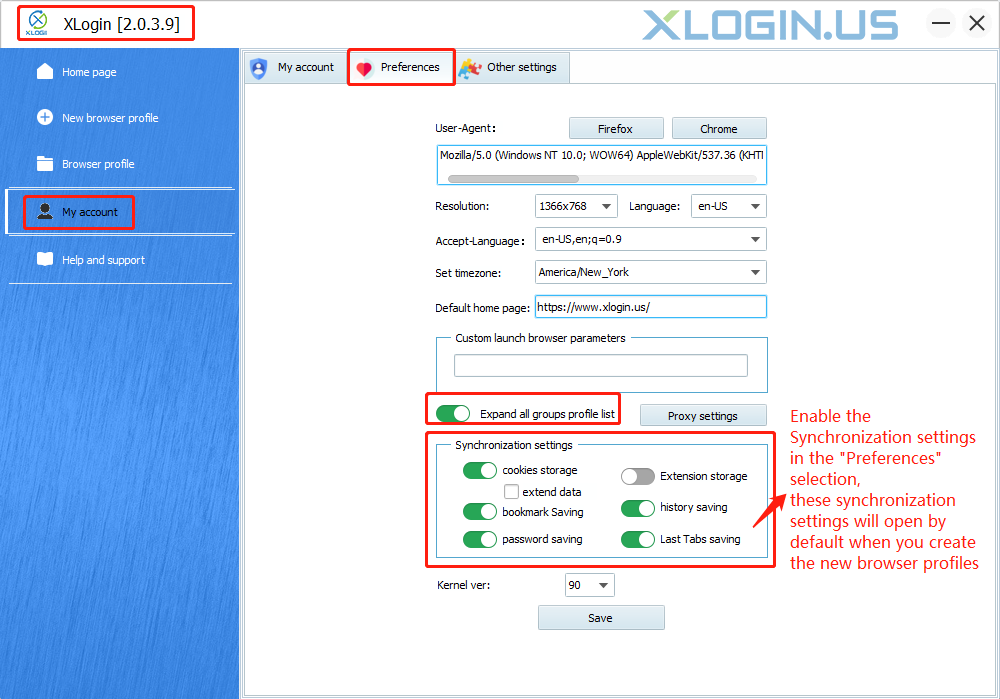
3. Added extended data function for cookie synchronization so that you can facilitate the synchronous login of some websites;
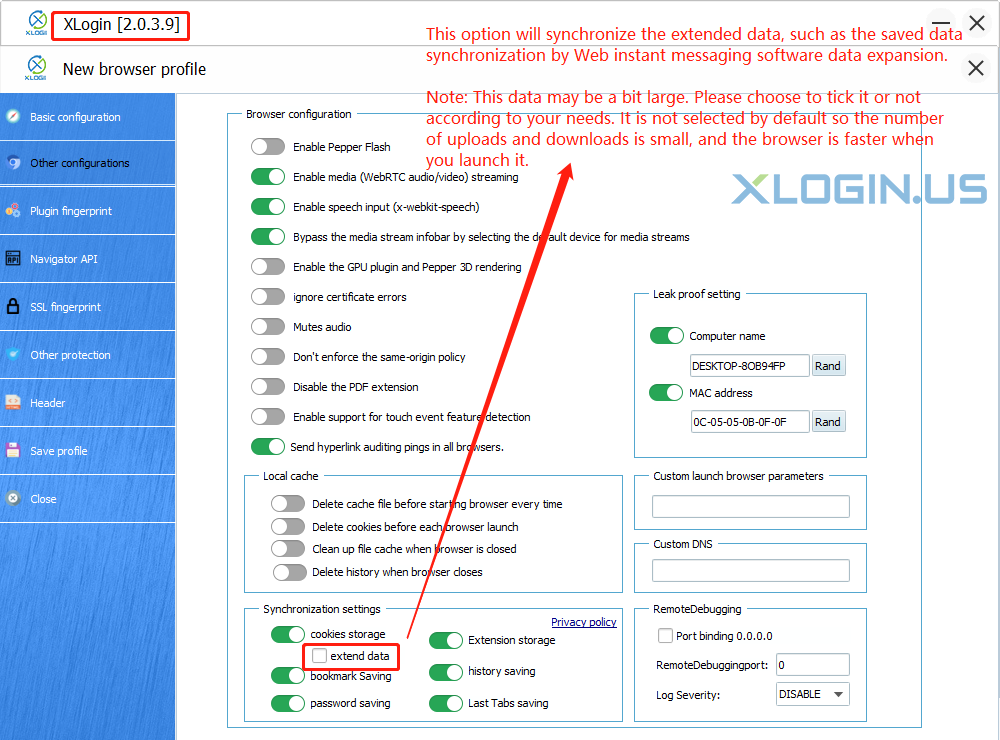
4. Added quick edit proxy configuration function;
5. Added batch edit selected profiles function;
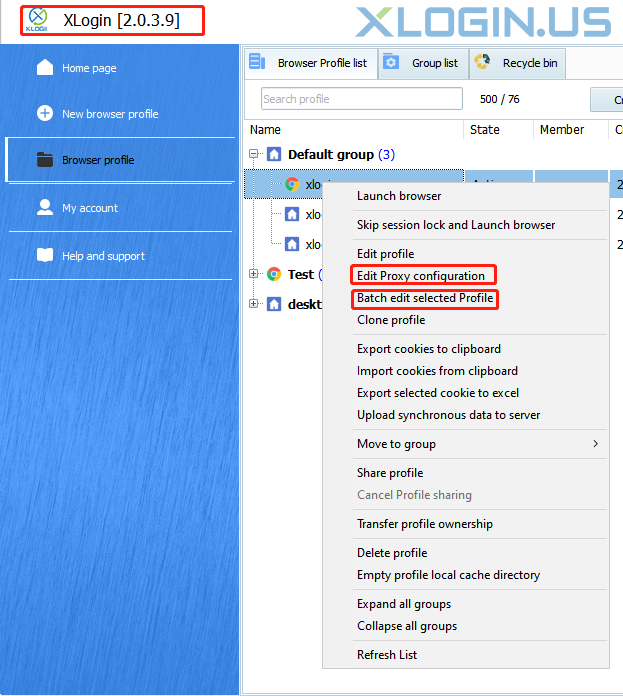
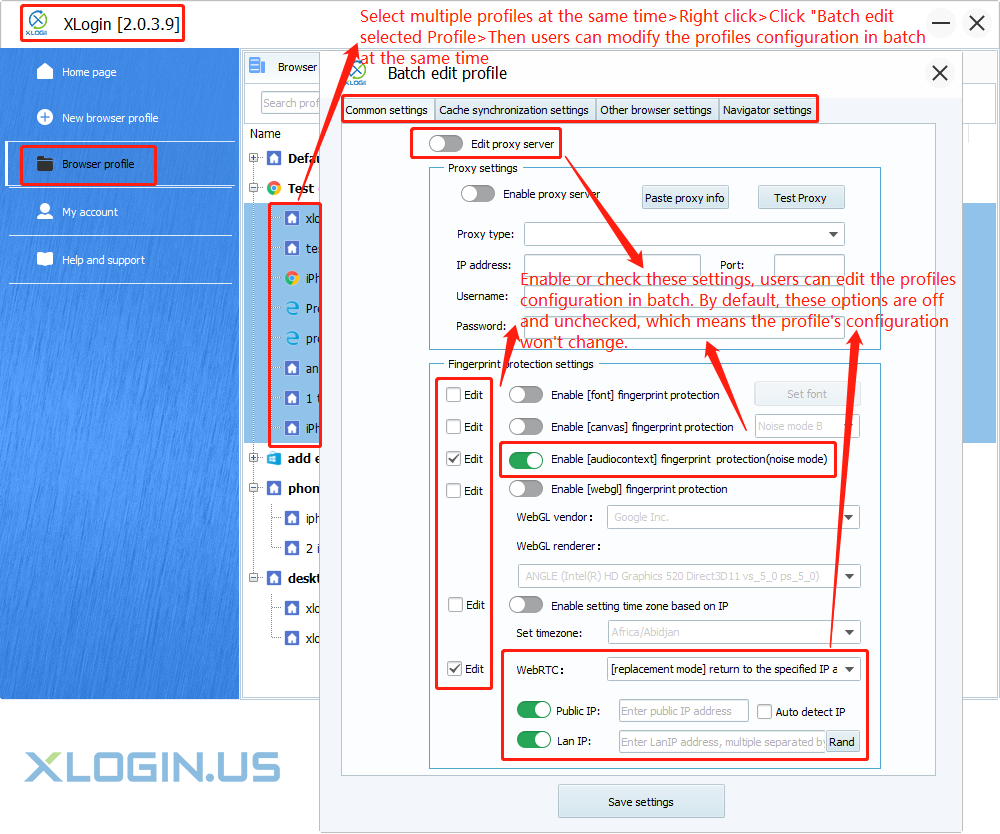
6. Optimized the search function when selecting time zone;
7. Added set 'deviceMemory' function;
8. Added 'hideWebdriver' function, after enabling it, the user can hide Webdriver;
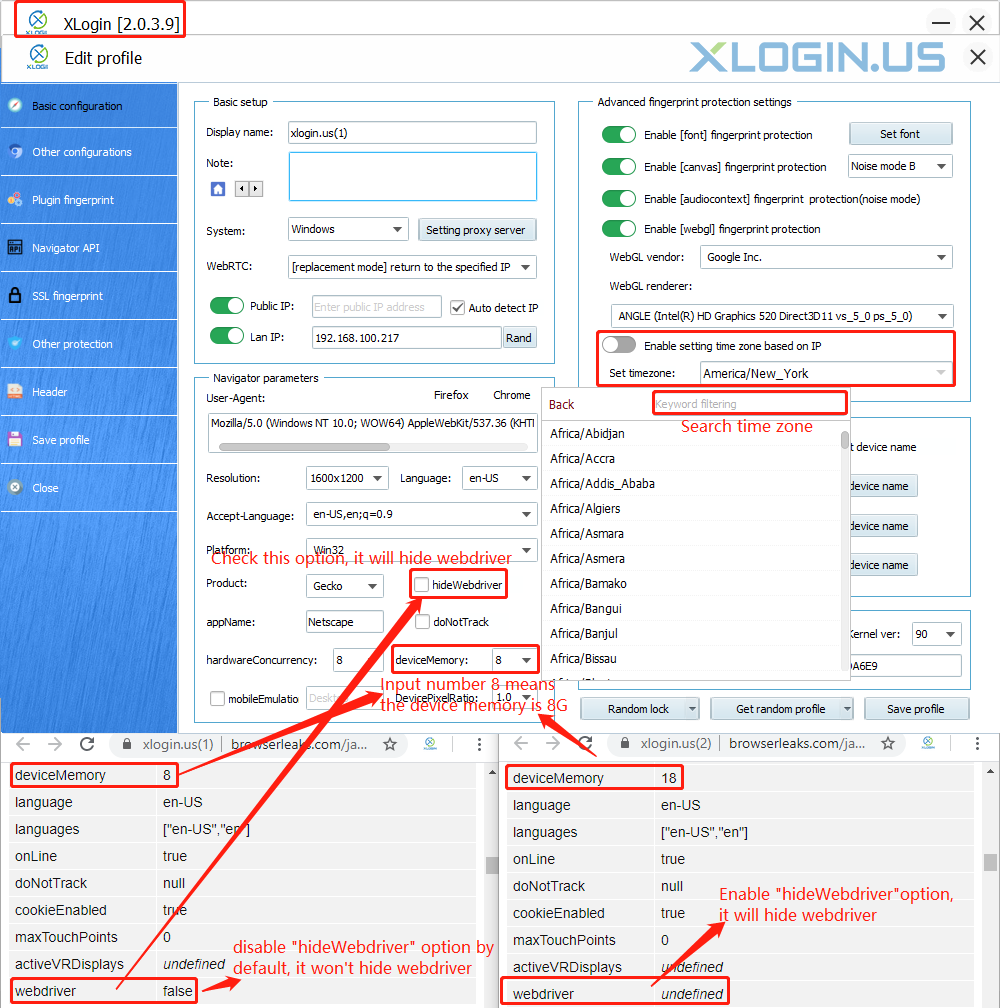
9. Added the function that the admin account can set whether the sub-account has permission to view the shared browser profile's settings or edit the proxy configuration;
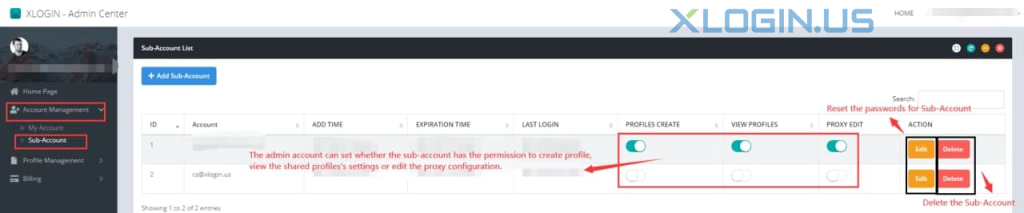
10. Added the function of whether to save the login password when logging in to the XLogin client.

v2.0.3.8 Download
1. Client fingerprints optimization.
v2.0.3.7 Download
1. Client fingerprints optimization.
v2.0.3.6 Download
1. Client fingerprints optimization.
v2.0.3.5 Download
1. Added browser 90 kernel version, and you can also select 86 kernel when you create the new profile, and XLogin browser is also integrated with the installation package;
2. When you do batch cookies importing, you can batch import proxy configurations at the same time;
3. Other fingerprints optimization.
v2.0.3.3 Download
1. Client fingerprints optimization.
v2.0.3.2 Download
1. Client fingerprints optimization.
v2.0.3.1 Download
1. Client fingerprints optimization.
v2.0.2.1 Download
1. Client fingerprints optimization.