STEP 1: Configure a proxy in 922s5proxy
You can configure the proxy in the following two ways:
1. ISP Proxy Settings
① Download and log in to the 922 S5 proxy and click "ProxyList". Filter the country/state/city, click "Search" to get the IP list of the target region; Or directly search the zip code/target IP segment of the target city for quick location.

② Click "Settings" - "General Setting", where you can set the required number of ports and country search scope. You can set a maximum of 500 ports at a time.
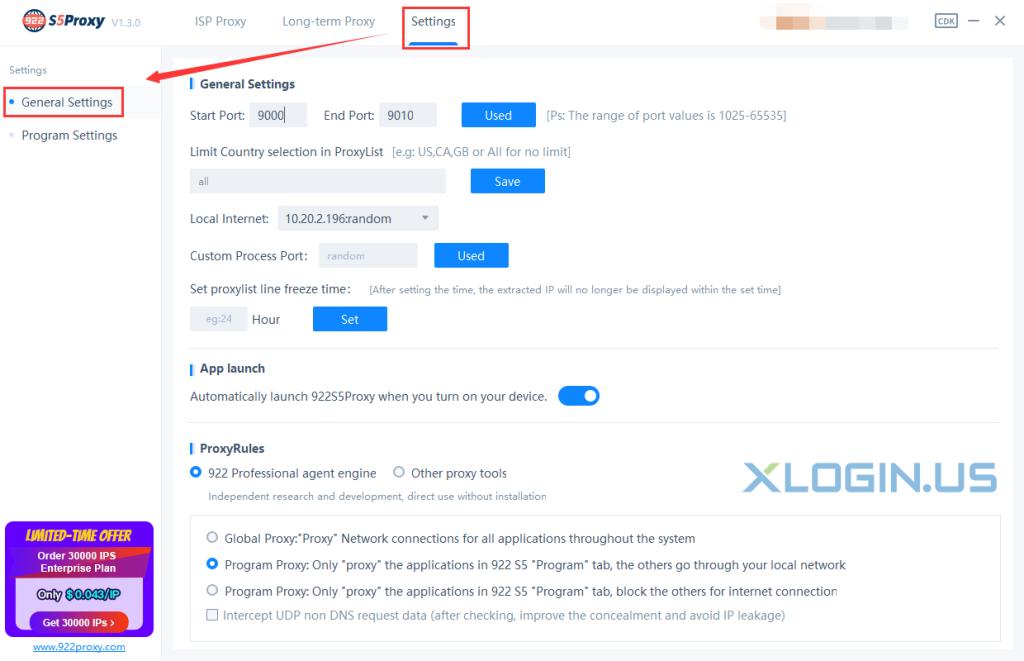
③ After the Settings are complete, return to "ProxyList" and right-click IP to set the local port.
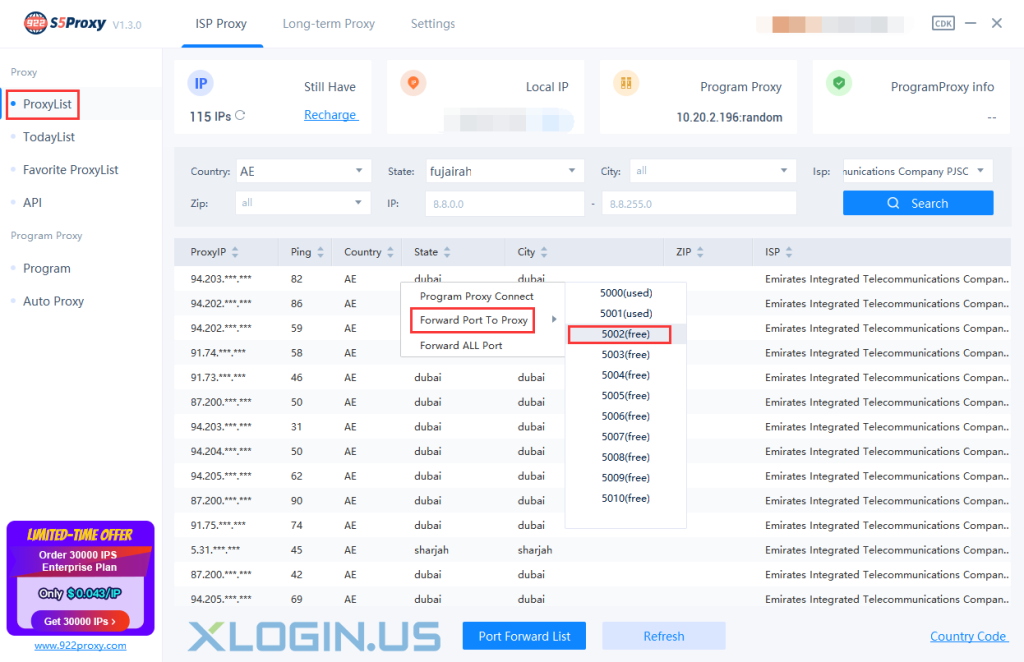
④ Click "PortForwardList" to copy the Local IP and port.
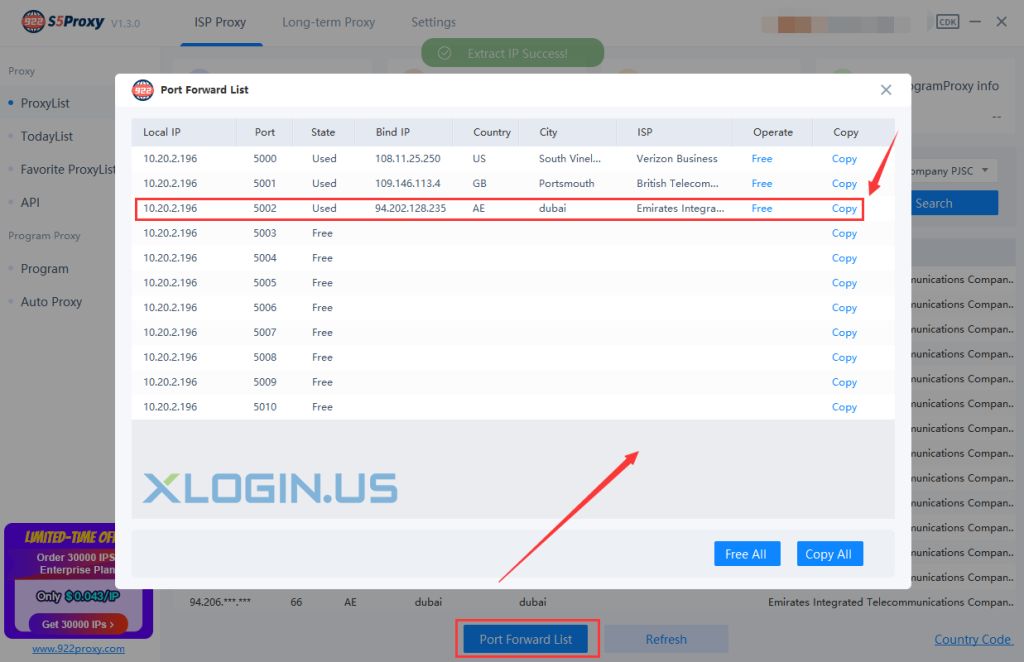
2. Long-term IP Proxy Settings
① Long-term IP supports "US" or "all countries" resources. Click "details" to select the IP validity period.
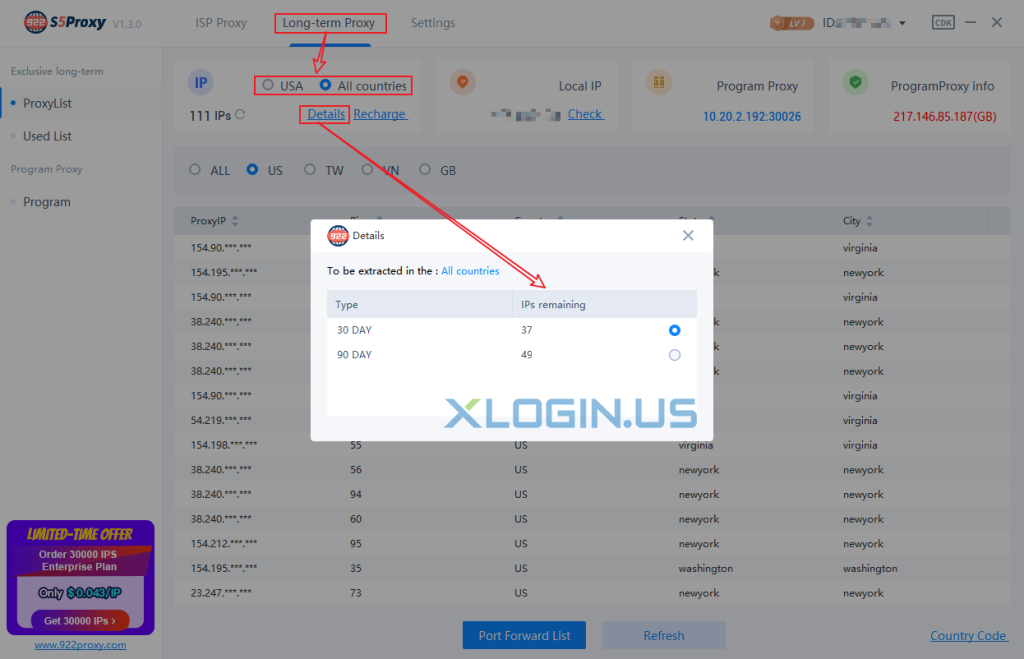
② If "All countries" are selected, you can select the destination country, then right-click IP, select “Forward Port to Proxy” - Select port (used is displayed for ports that have been forwarded), and click the “Port Forward List” to copy the local IP and port.
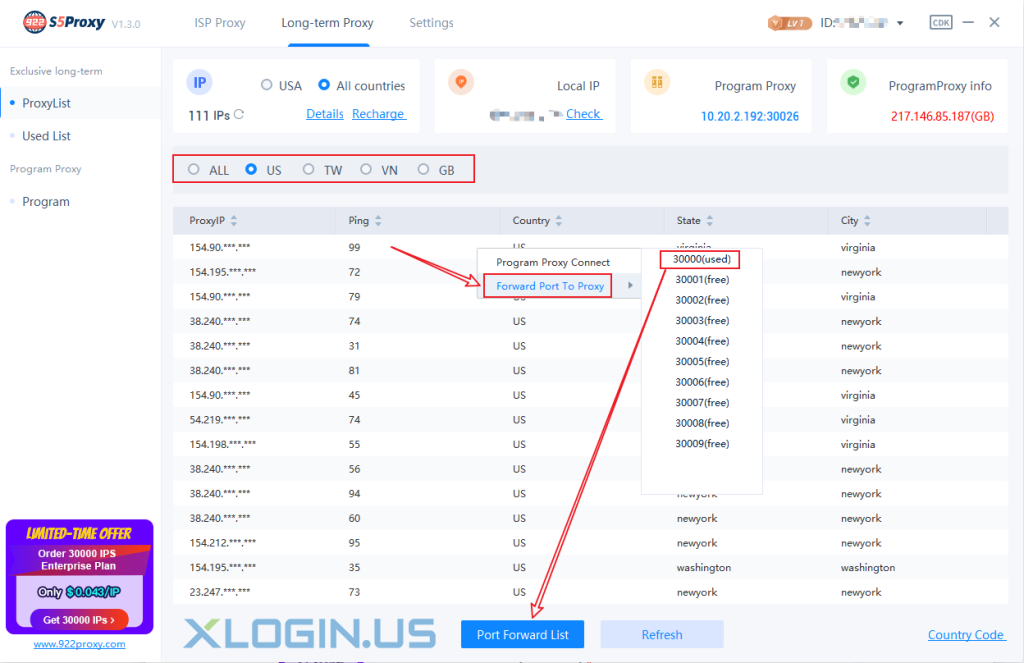
③ The extracted IP addresses are in the "Used List", and the repeated use of IP addresses within the validity period will not be deducted again.
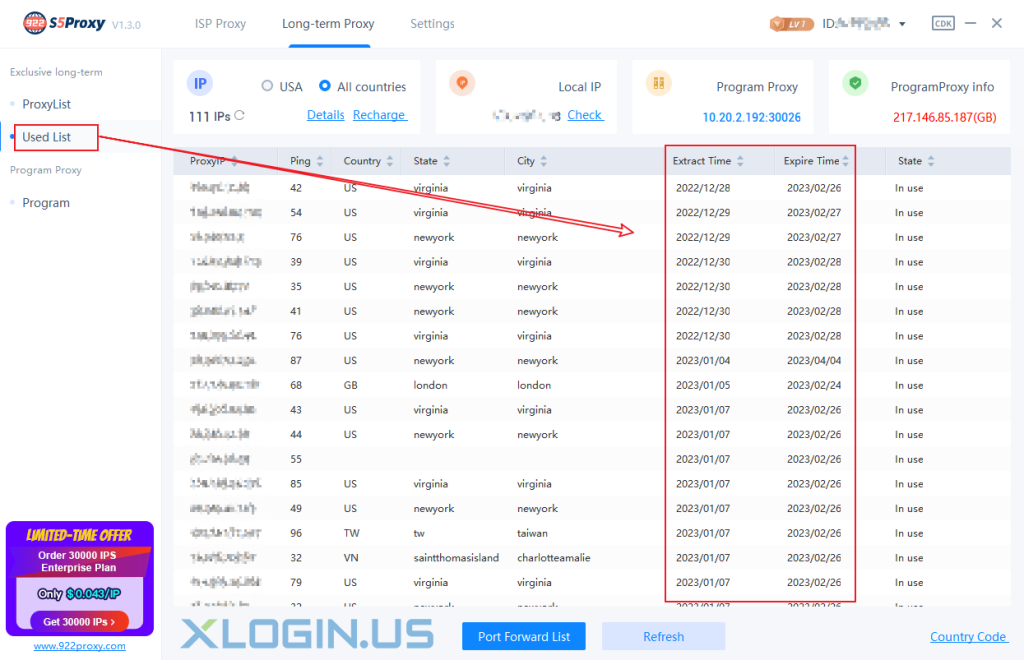
STEP 2: Add proxy setting information in the XLogin
① Open XLogin and create a new browser profile.
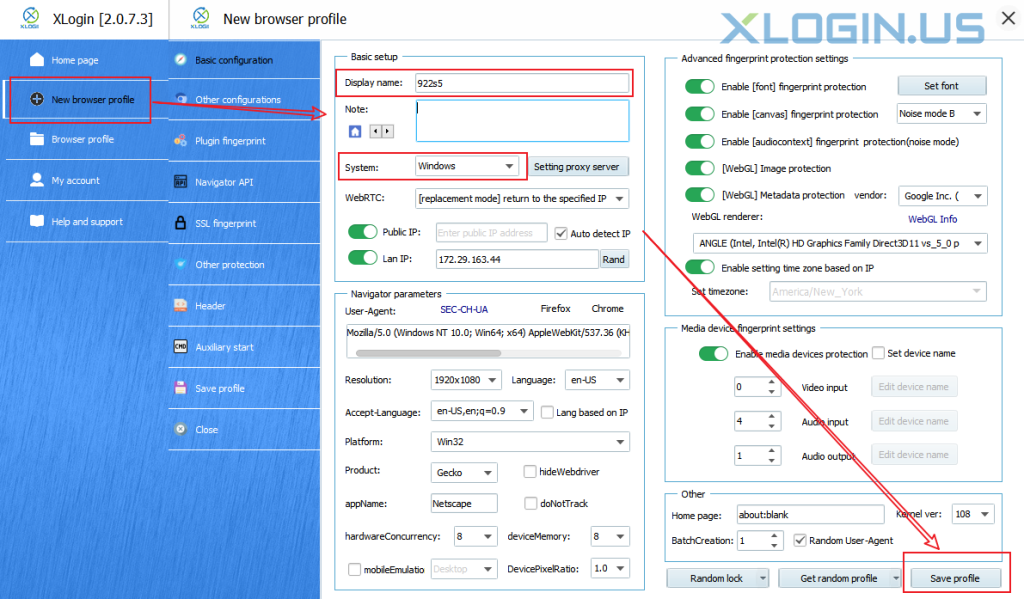
② Right-click and select "Edit Proxy Configuration".
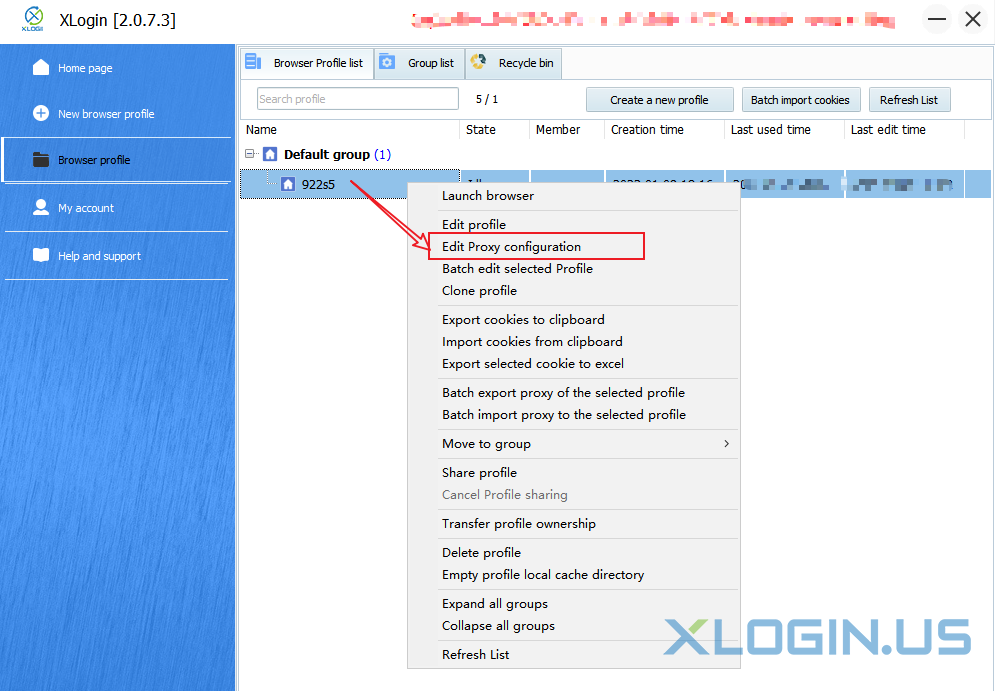
③ Click "Enable proxy Server", select the proxy type (922 S5 proxy supports both HTTP and SOCKS5), paste the Local IP address and port number copied in the 922 S5 Proxy client to the corresponding location, and click "Test Proxy" to check the configuration.
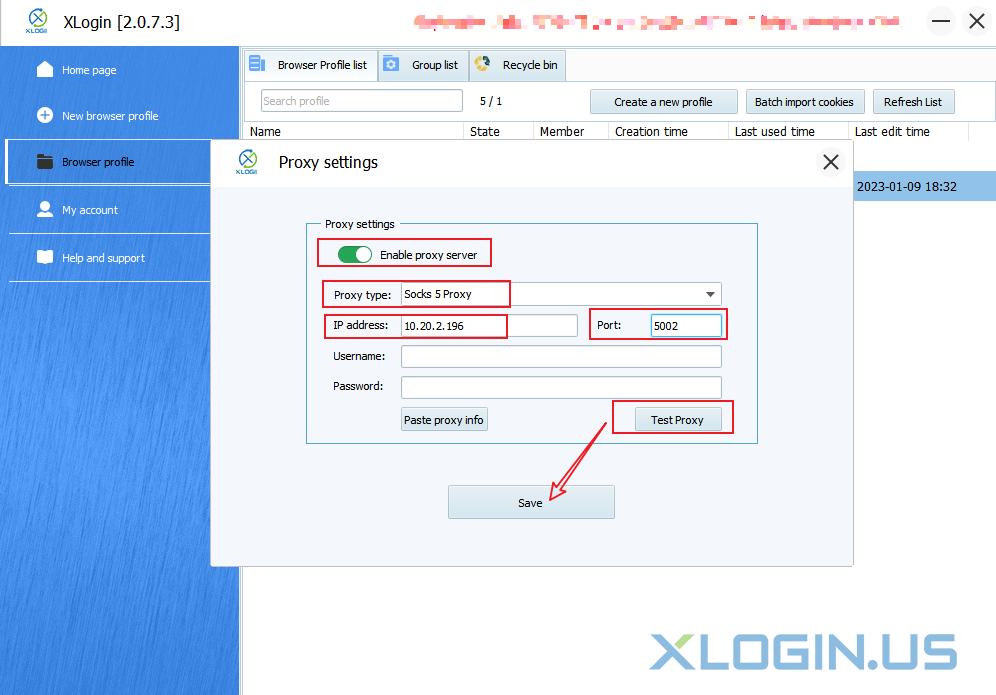
④ Right-click "launch browser" to launch the browser. The browser environment has been used as the IP address extracted by 922s5.
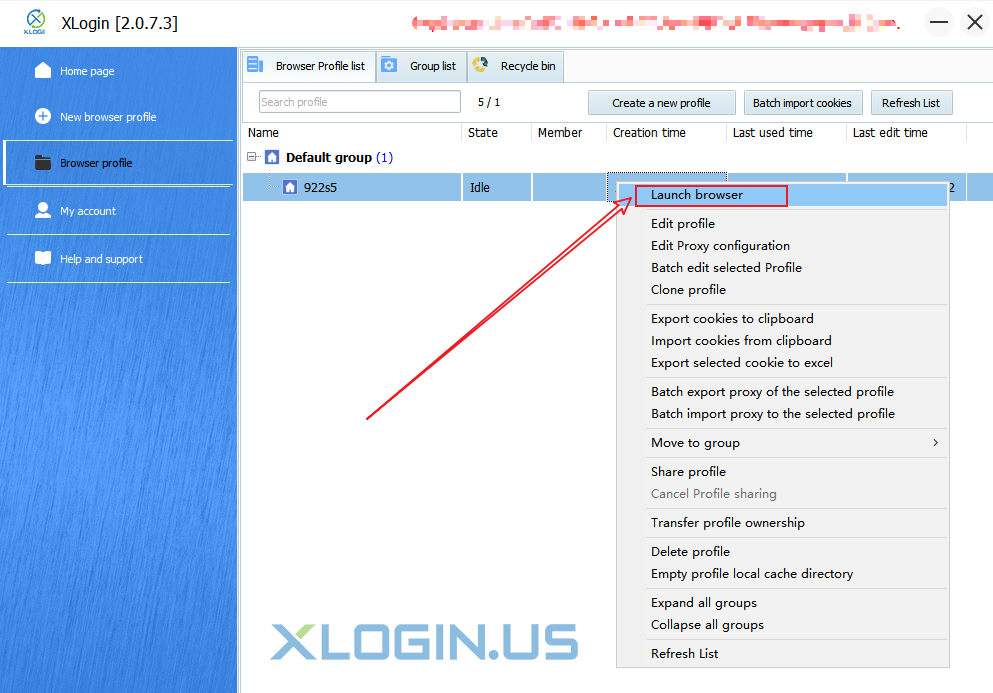
XLogin browser has no proxy IP service, users need to purchase proxy IP from a third party. Proxy-related tutorials are provided by third-party platforms and are not related to the XLogin. Users are strictly prohibited from using XLogin to engage in any illegal and criminal activities, and users are responsible for the relevant responsibilities caused by using XLogin.