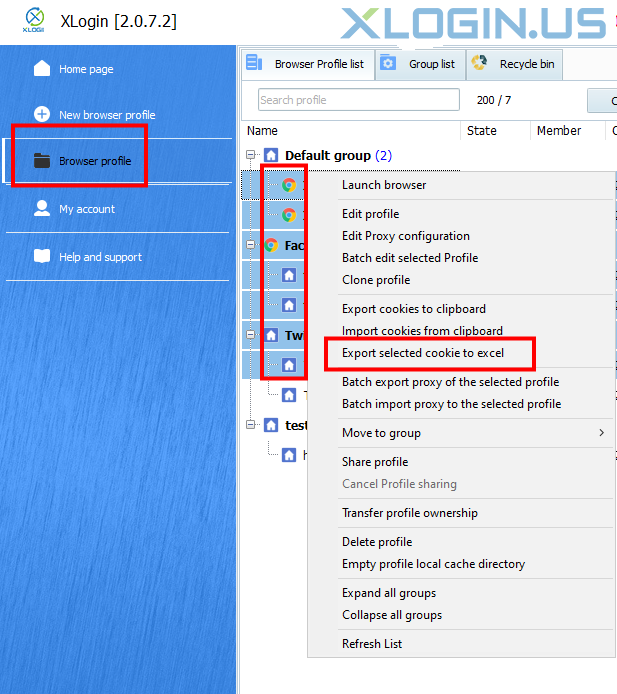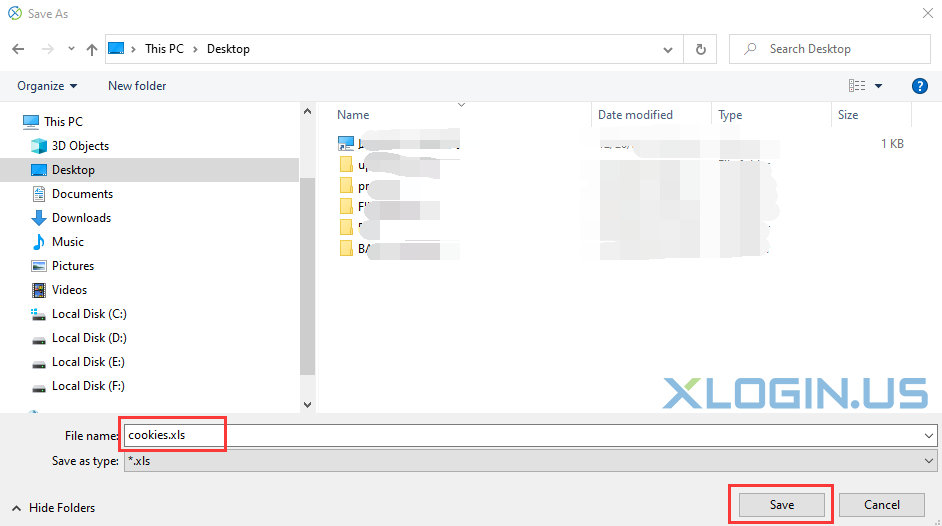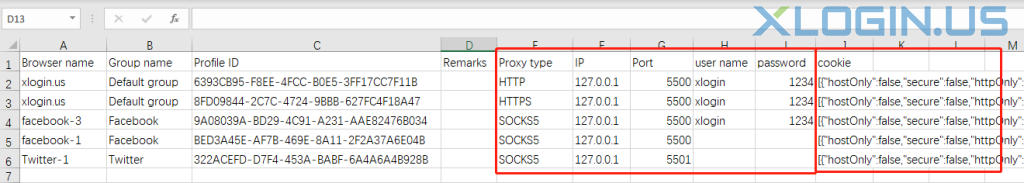There are two methods of batch export proxy ip of multiple browsers in XLogin:
Method 1: Export only the proxy IP information:
Select multiple browsers at the same time (same as excel multi-selection) -> Right-click and select "Batch export proxy of the selected profile" -> Select the TXT document path to save -> Save.
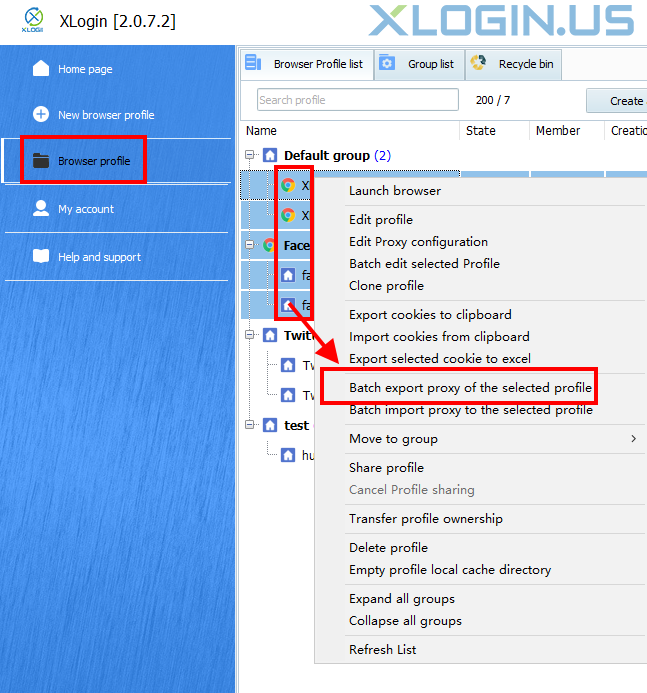
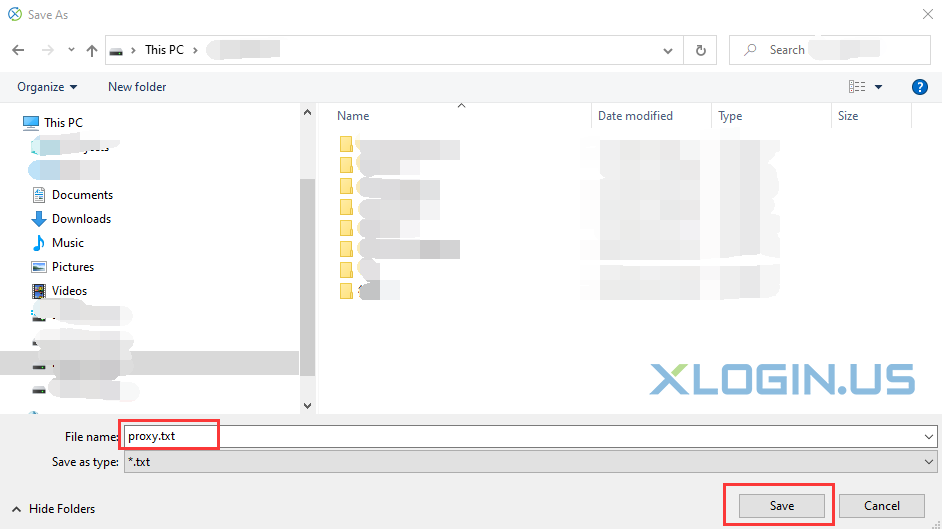
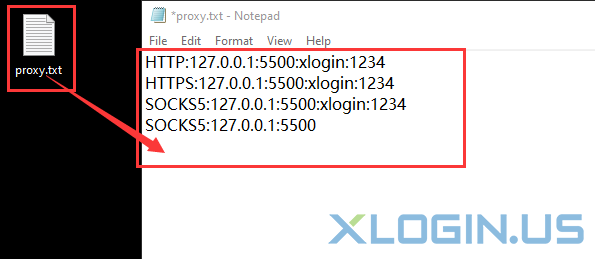
Method 2: Export information such as the proxy IP and browser cookies:
Select multiple browsers at the same time (same as excel multiple selections) -> Right-click and select "Export selected cookies to excel" -> Select the path of the Excel document to save -> Save.