Add single plugin in single XLogin browser profile, take add Proxy Switchy Omega as an example.
 Open XLogin client-> Create a new browser profile, you can click "New browser profile" or "Create new profile" to create a new browser profile.
Open XLogin client-> Create a new browser profile, you can click "New browser profile" or "Create new profile" to create a new browser profile.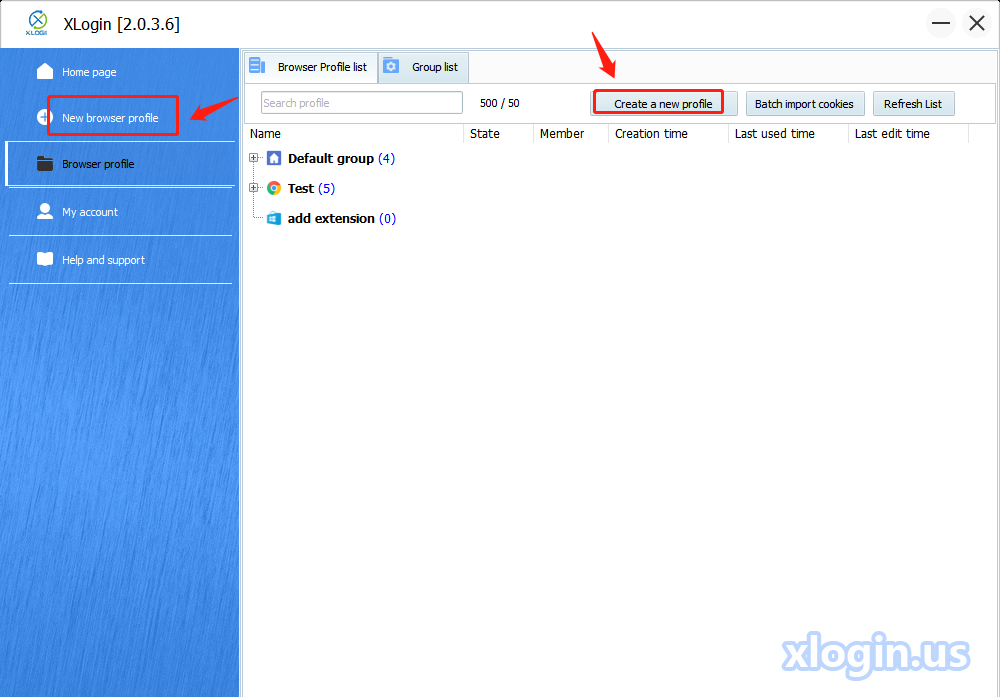
 Please note that the User-Agent of the browser profile must be Chrome, otherwise, the plugin cannot be added successfully.
Please note that the User-Agent of the browser profile must be Chrome, otherwise, the plugin cannot be added successfully.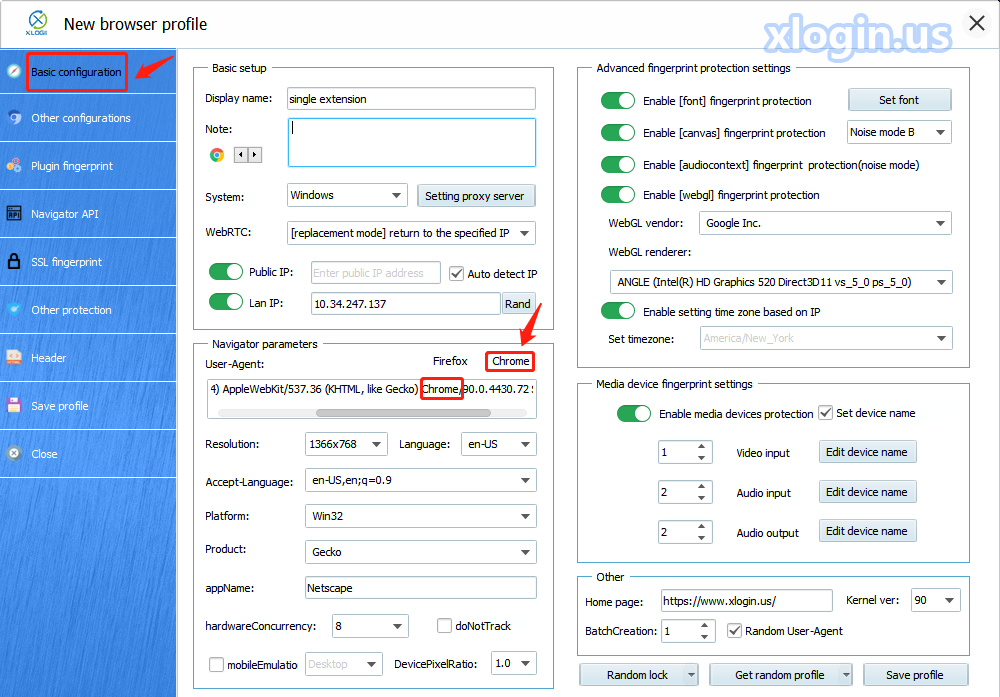
 Other configurations -> Synchronization settings ->Open Extension storage-> Save profile. Enable the Extension storage function and save it, after you share the browser profile to the sub-account or other accounts, when the receiver opens the browser profile, the plugin will be automatically added to the browser.
Other configurations -> Synchronization settings ->Open Extension storage-> Save profile. Enable the Extension storage function and save it, after you share the browser profile to the sub-account or other accounts, when the receiver opens the browser profile, the plugin will be automatically added to the browser.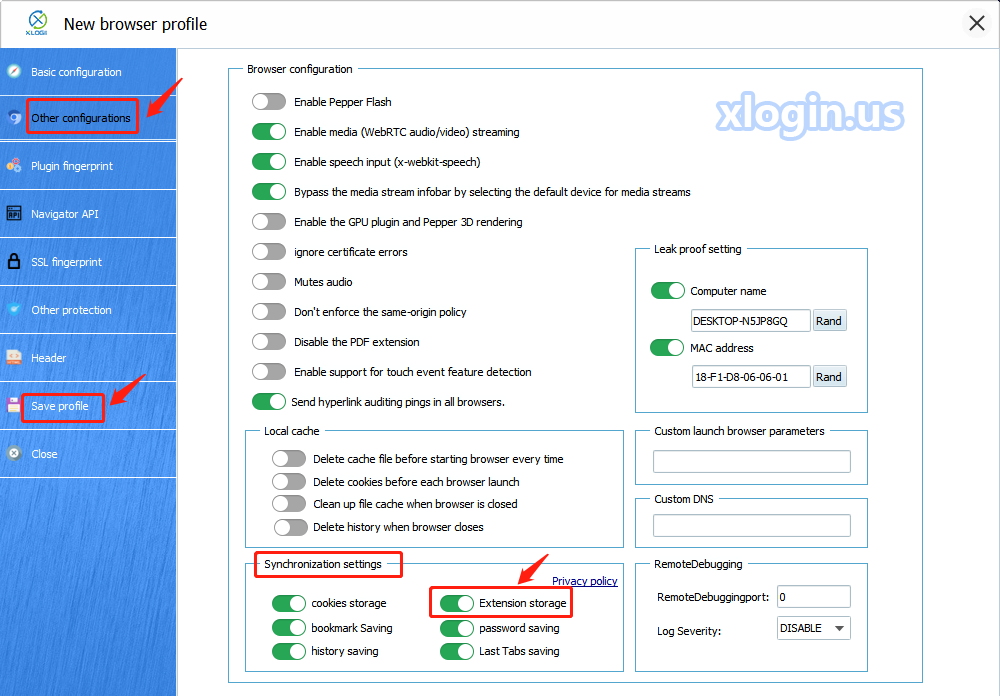
 Launch browser
Launch browser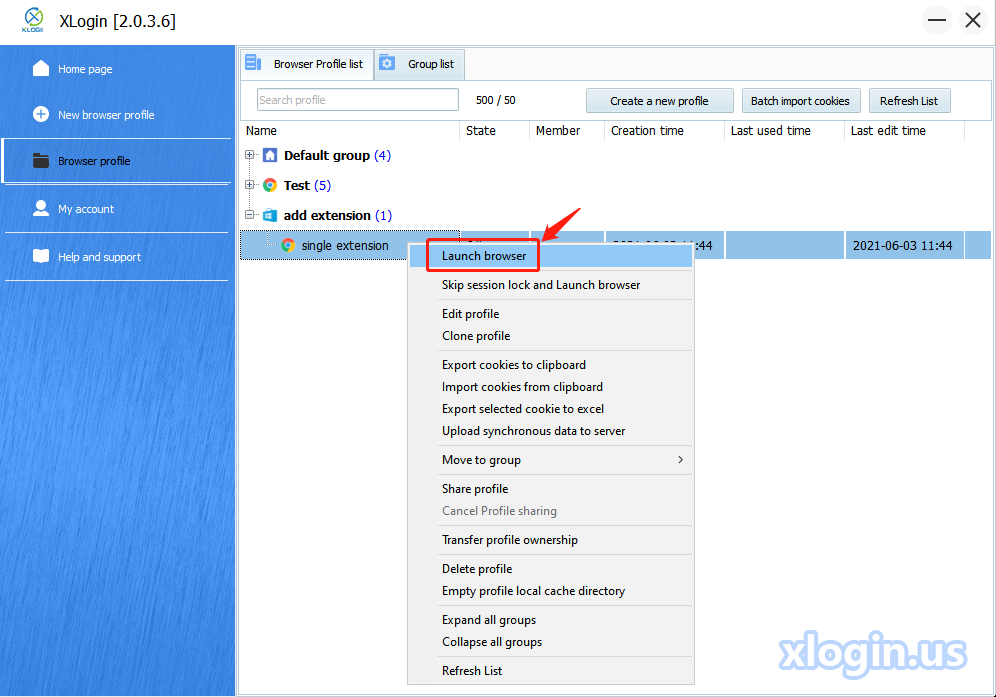
 Search for "Extensions" in the browser search bar, then open Chrome Web Store or copy the URL (https://chrome.google.com/webstore) directly to search for the plugin that you want to add to the browser, such as: "Proxy Switchy Omega".
Search for "Extensions" in the browser search bar, then open Chrome Web Store or copy the URL (https://chrome.google.com/webstore) directly to search for the plugin that you want to add to the browser, such as: "Proxy Switchy Omega".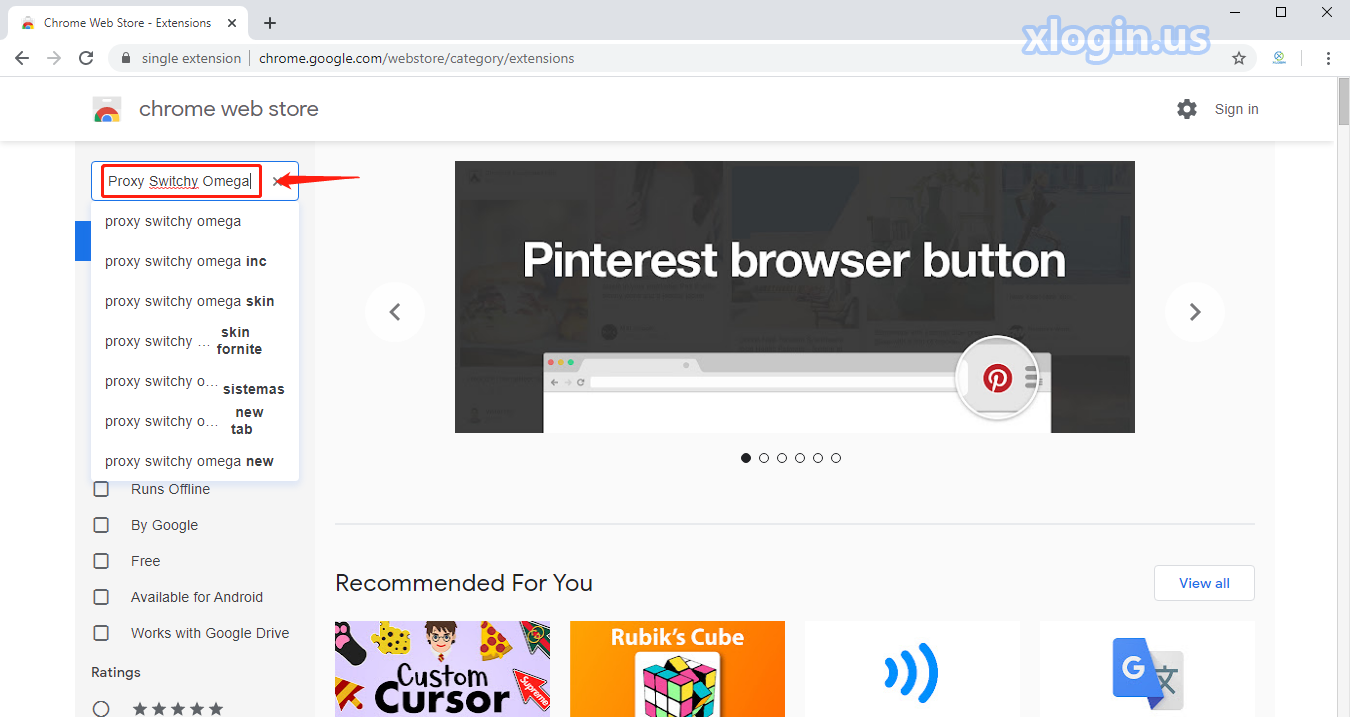
 Click Proxy Switchy Omega
Click Proxy Switchy Omega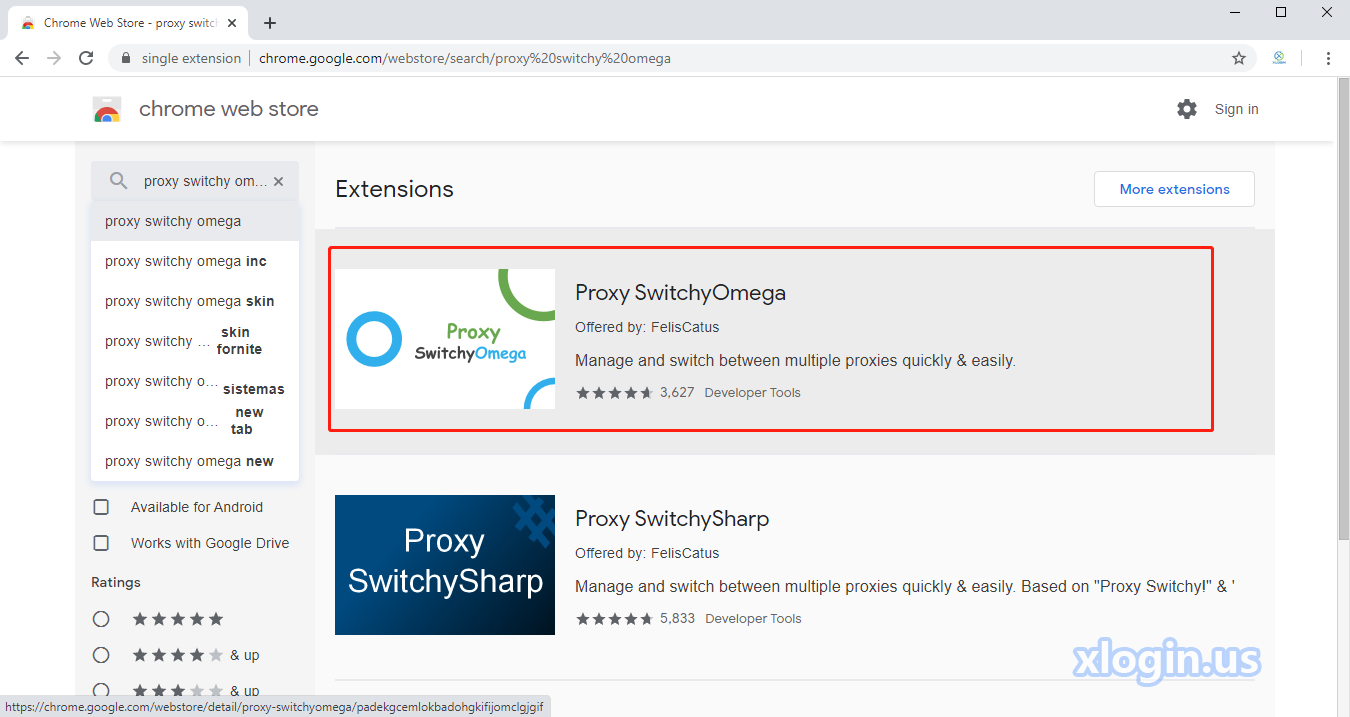
 Click "Add to Chrome"
Click "Add to Chrome"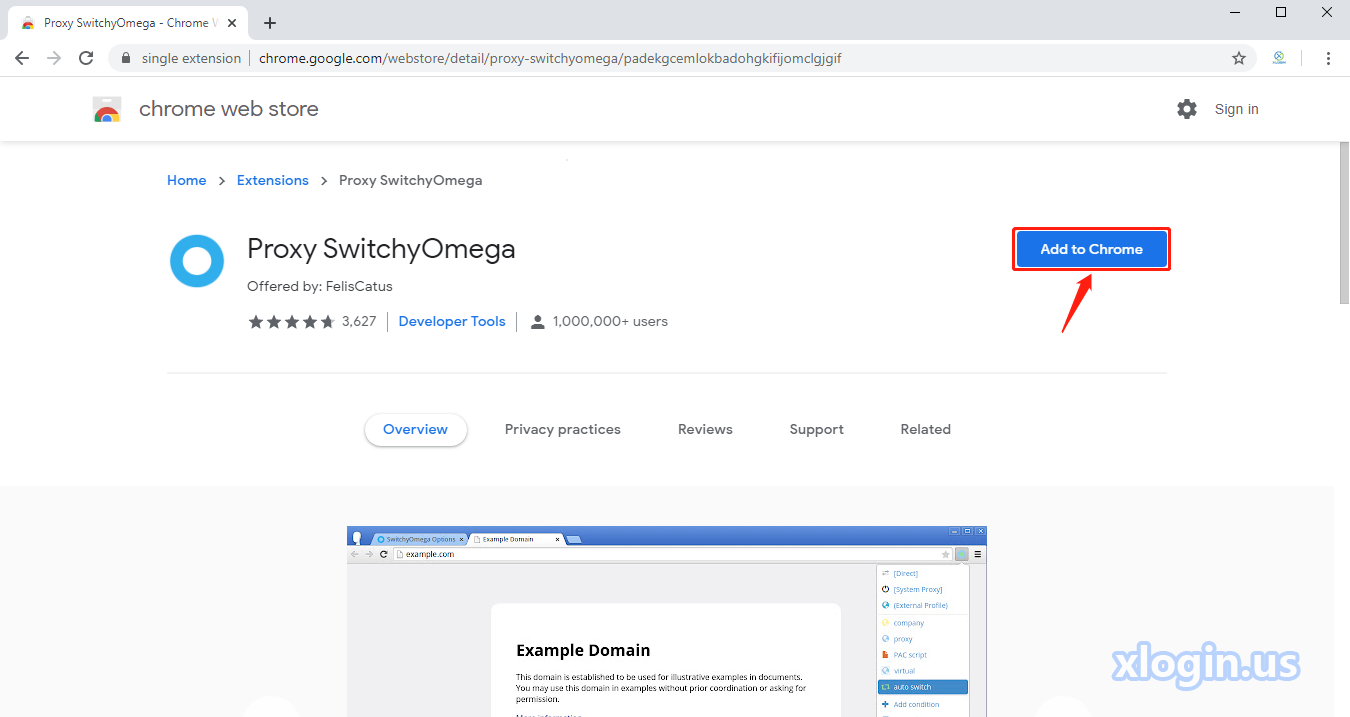
 Click "Add extension"
Click "Add extension"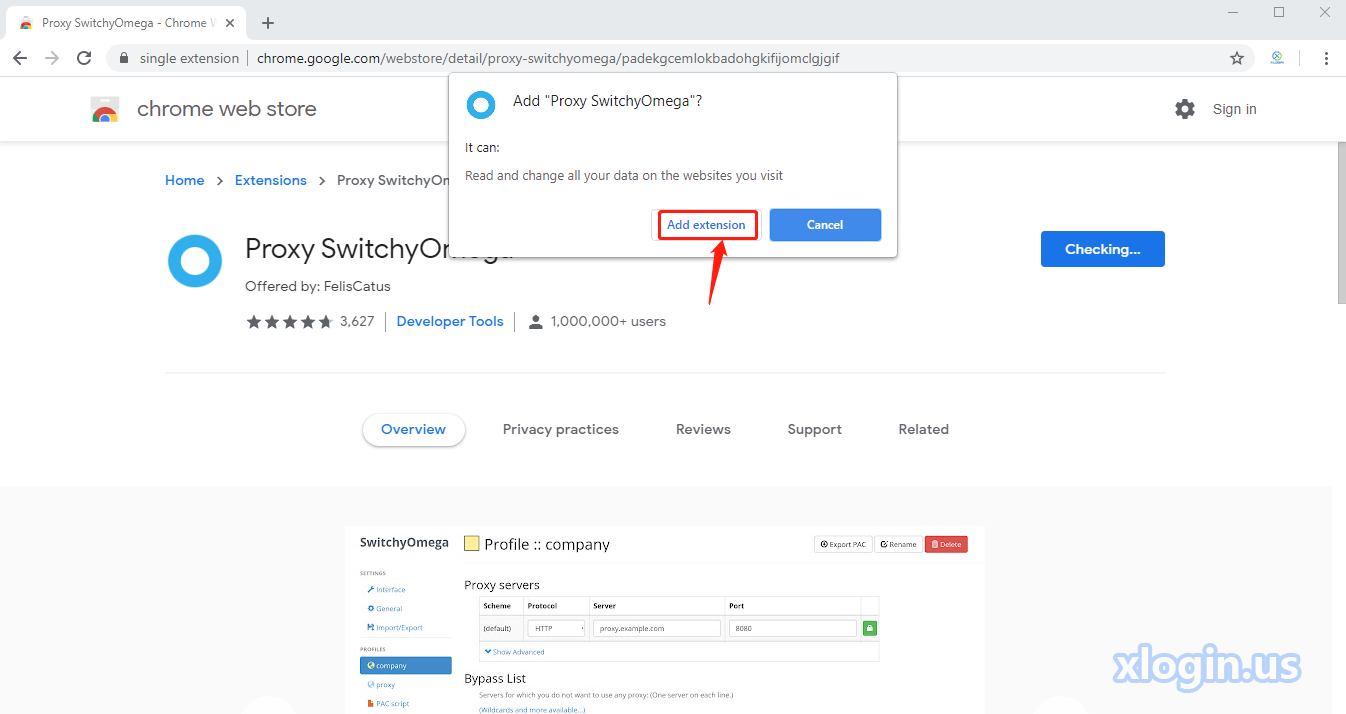
 Add the "Proxy Switchy Omega" extension successfully
Add the "Proxy Switchy Omega" extension successfully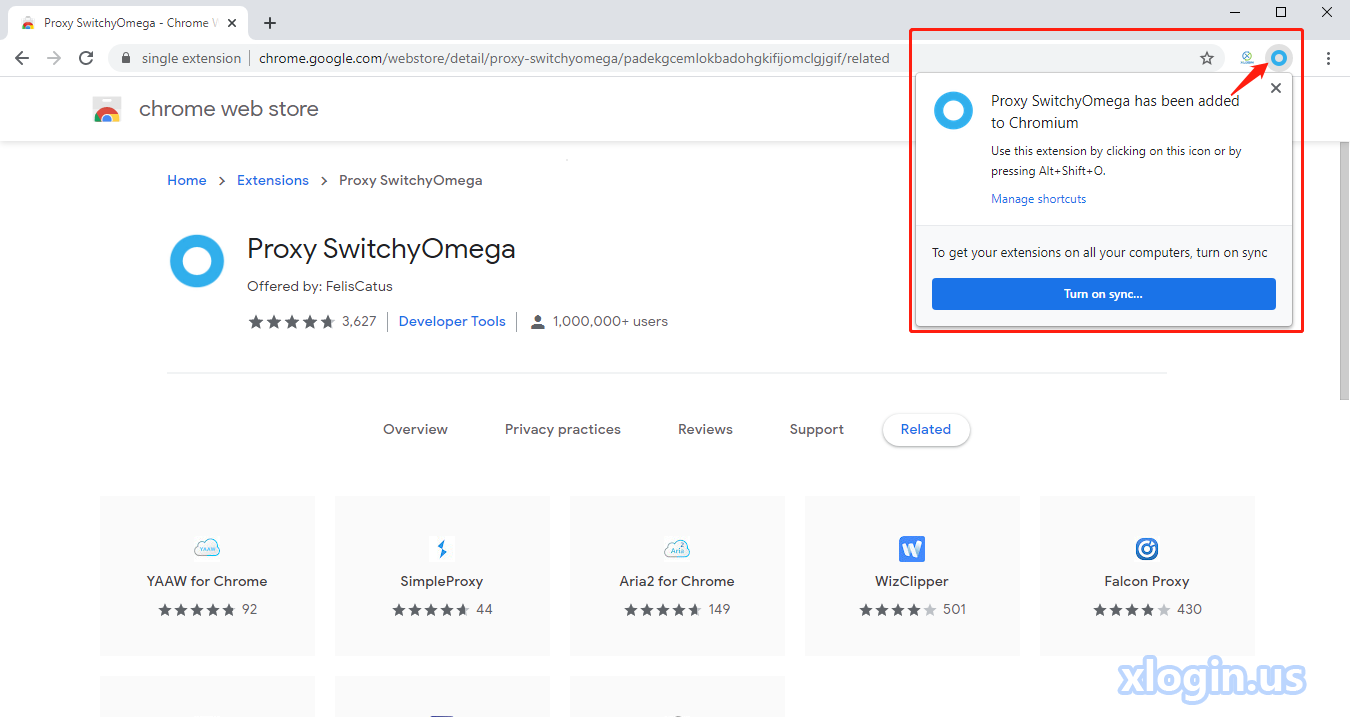
Add plugins in batches to multiple browser profiles in XLogin, take add "Proxy Switchy Omega" and "Roboform" extensions as an example.
 Pack “Proxy Switchy Omega" and "Roboform" extensions and store them on your local computer. Save them in Zip format and unzip them.
Pack “Proxy Switchy Omega" and "Roboform" extensions and store them on your local computer. Save them in Zip format and unzip them.Proxy Switchy Omega download link: https://xlogin.us/uploads/ProxySwitchyOmega.zip
Roboform download link: https://xlogin.us/uploads/Roboform.zip
 Open the XLogin client, My Account -> Preferences -> Input Custom launch browser parameters-> Save, for example:
Open the XLogin client, My Account -> Preferences -> Input Custom launch browser parameters-> Save, for example:--load-extension="E:\ProxySwitchyOmega,E:\Roboform"
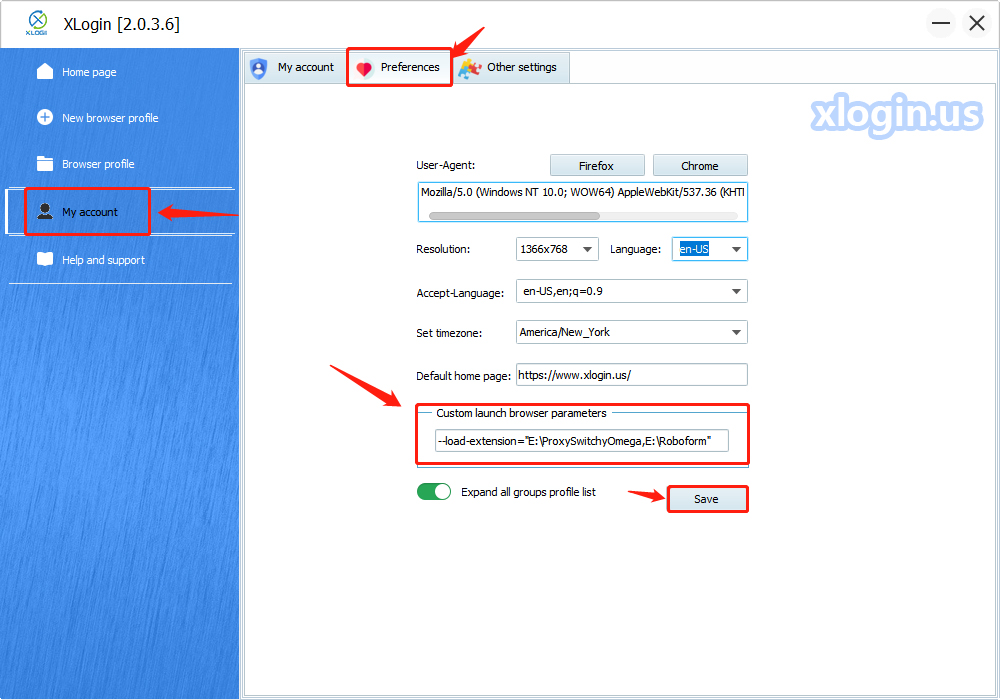
In the parameters: --load-extension="E:\ProxySwitchyOmega,E:\Roboform",
parameters"E:\ProxySwitchyOmega,E:\Roboform" means the path and folder names of the two extensions stored on the local computer.
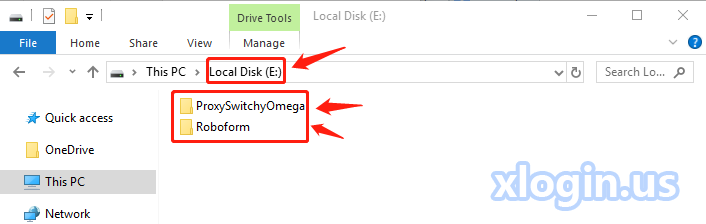
 If you need to add multiple plugins, when you fill in the custom launch browser parameters, please separate the extension directories with a comma without spaces. After set in this way, when you create a new profile, the extension will be added to the browser automatically, you don’t need to add extensions one by one.
If you need to add multiple plugins, when you fill in the custom launch browser parameters, please separate the extension directories with a comma without spaces. After set in this way, when you create a new profile, the extension will be added to the browser automatically, you don’t need to add extensions one by one.--load-extension="E:\ProxySwitchyOmega,E:\plugin2,E:\plugin3"
 Create a new browser profile
Create a new browser profile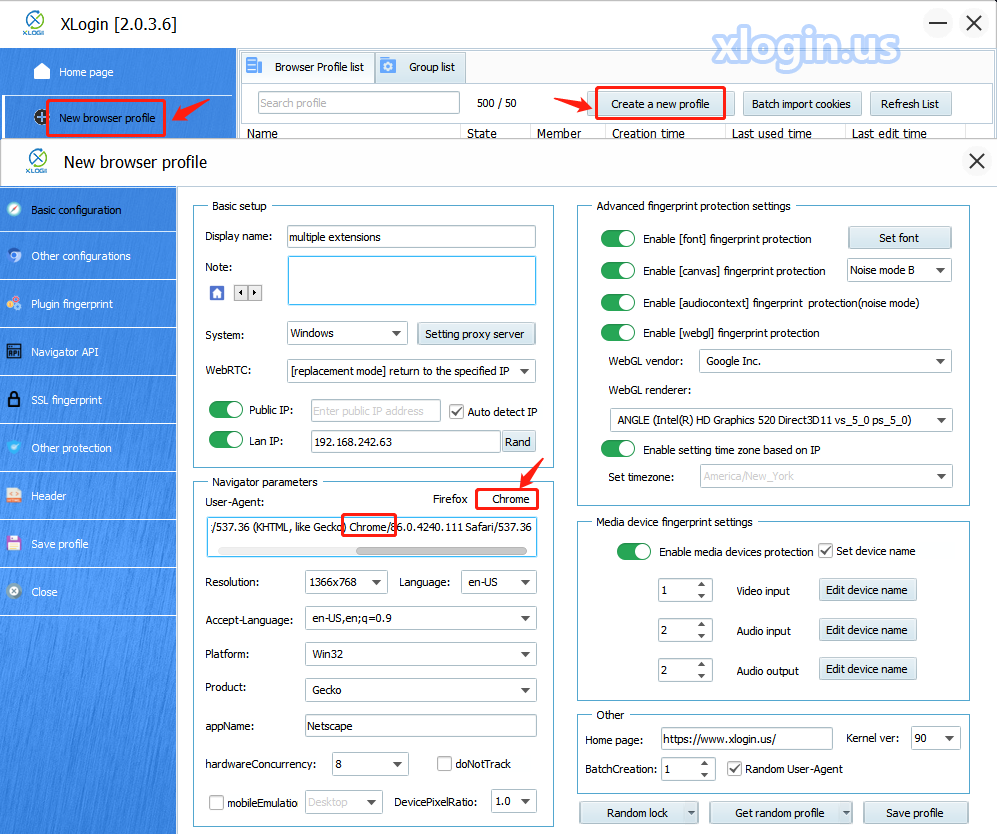
 Launch the browser
Launch the browser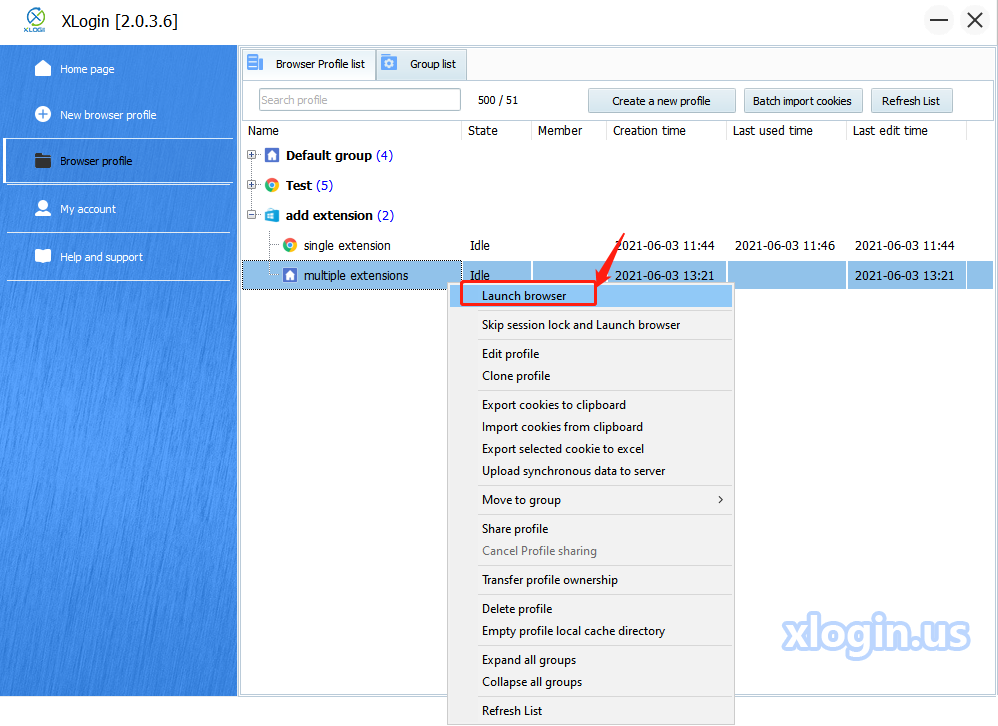
 Two extensions have been successfully added to the browser automatically.
Two extensions have been successfully added to the browser automatically.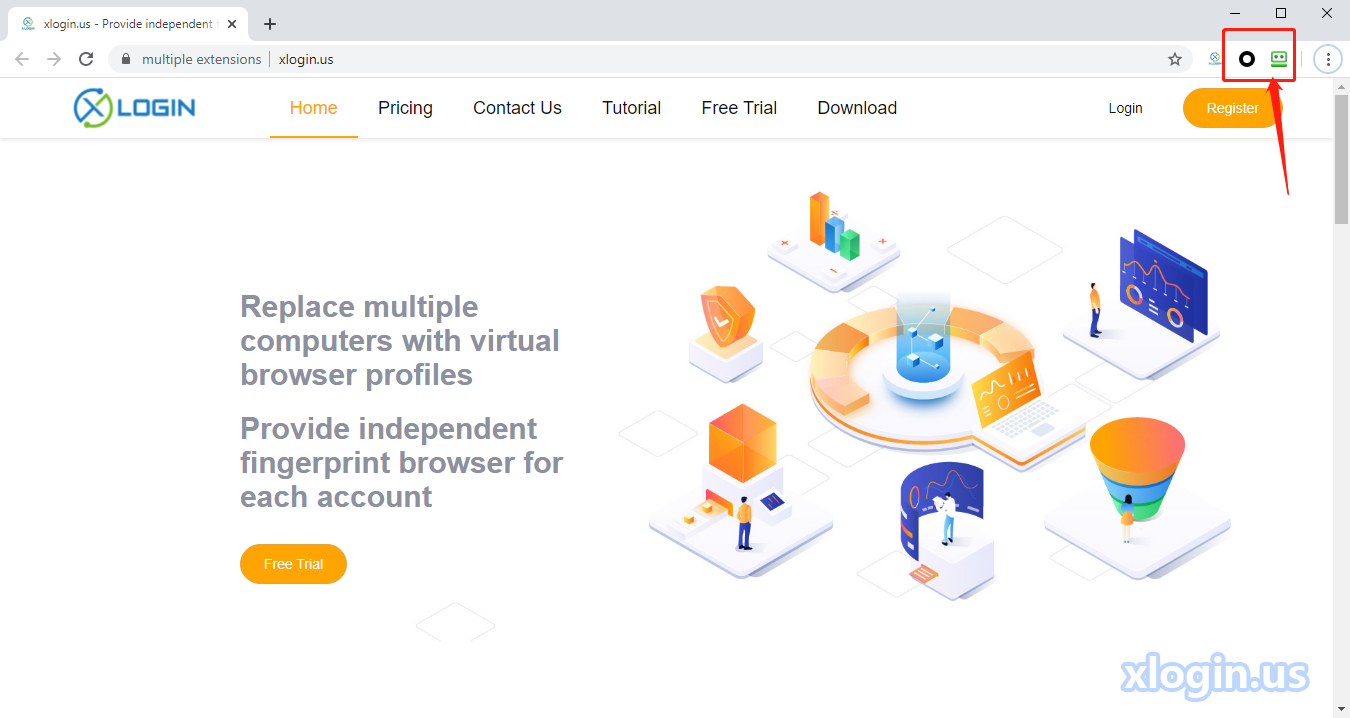
① If you want the extensions added automatically in the old browser profile, please set in this way: right-click the old profile -> Edit profile -> Other configurations -> Custom launch browser parameters-> Copy and paste parameters -> Save
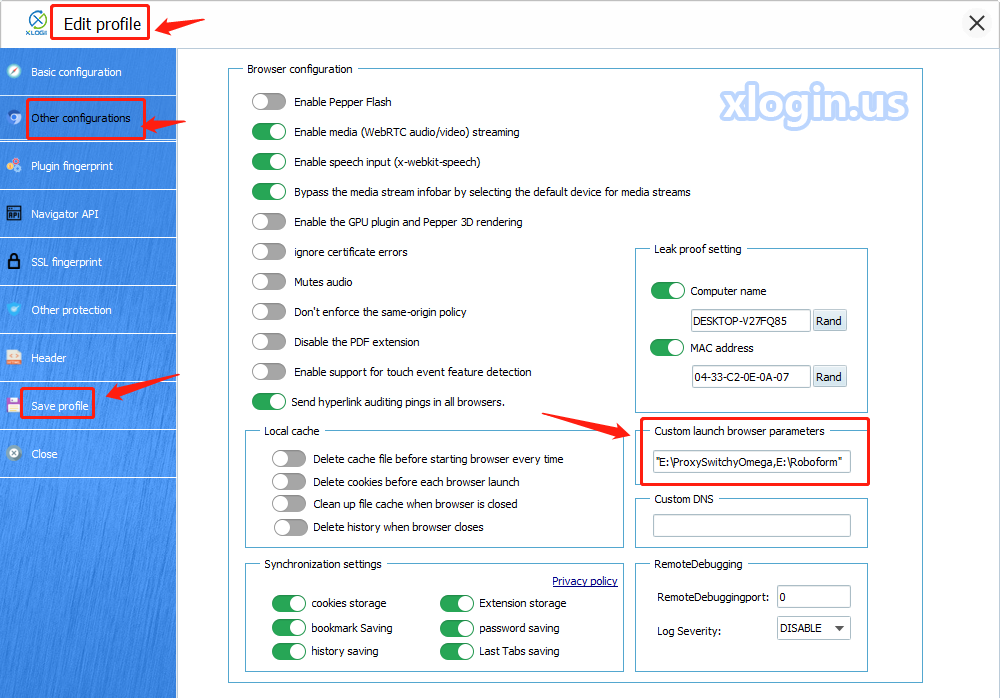
② If you don’t need the extensions automatically added to the newly created browser profile, you can refer to the method in article ① to delete the custom launch browser parameters, then save, and the extensions will not be added to the browser automatically when you launch the browser.
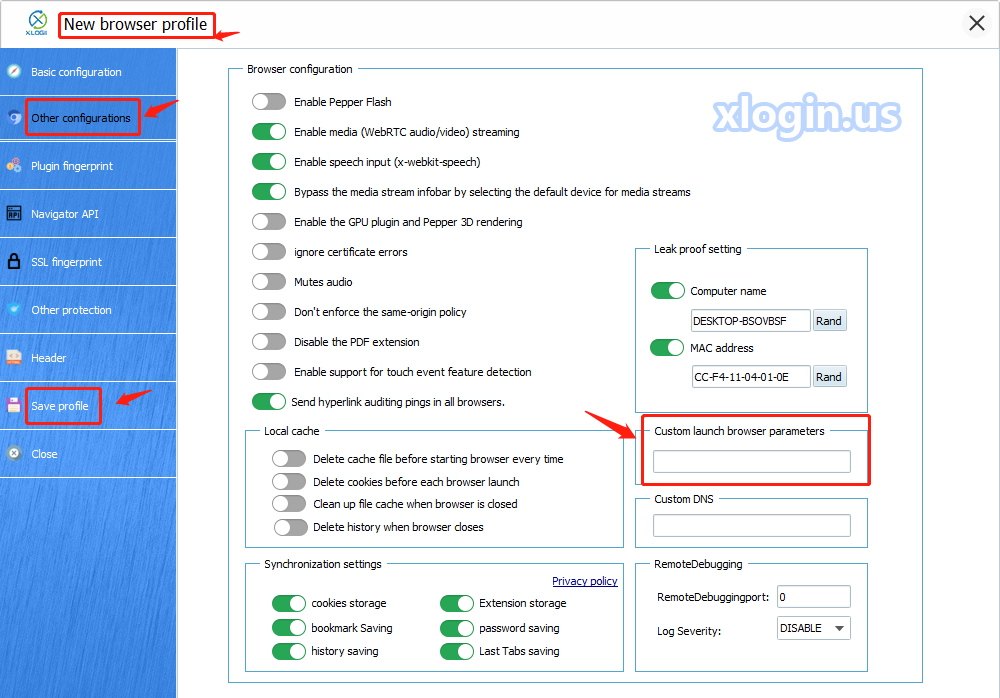
③ If you need to share the browser profile which installed multiple extensions to a sub-account or other accounts, the receiving end needs to store the extensions in the same path and same folder names on his/her computer, then the extensions will be added to the browser automatically when the receiving end launch the shared browser profile.
Note: If the receiving end doesn’t download, decompress and store the extensions to the same path, when he/she launches the shared browser profile, it will appear an error prompt as below screenshot. To fix this problem, please refer to article ③.
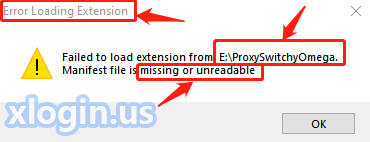
 To maximize the browser window when you launch the browser, please refer to the above setting method, the parameters is:
To maximize the browser window when you launch the browser, please refer to the above setting method, the parameters is:--start-maximized
 If you want to set the plug-in parameters and browser maximization parameters at the same time, please refer to the below information:
If you want to set the plug-in parameters and browser maximization parameters at the same time, please refer to the below information:--load-extension="E:\ProxySwitchyOmega,E:\plugin2” --start-maximized
Note:
