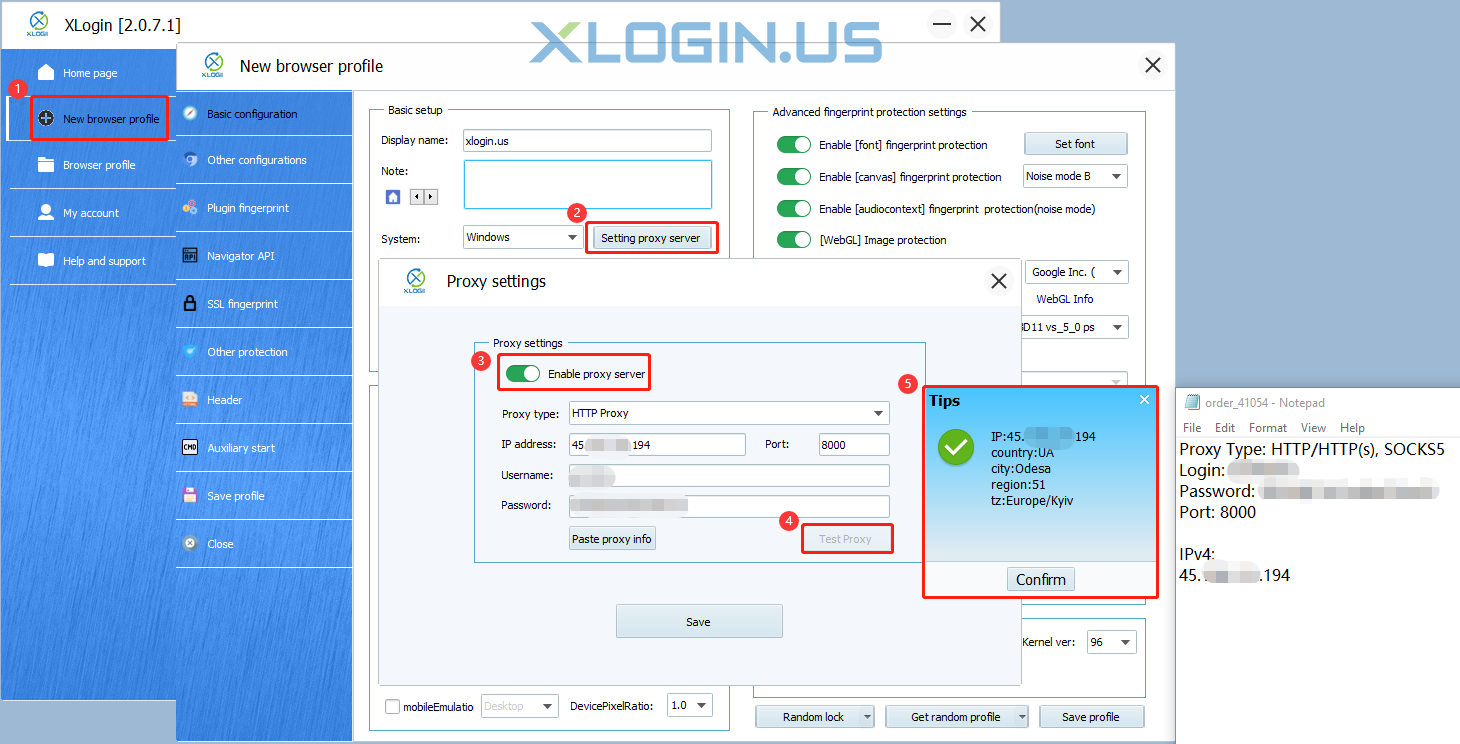Log in to the Proxy-solutions website and click LOG IN.
Log in to the Proxy-solutions website and click LOG IN.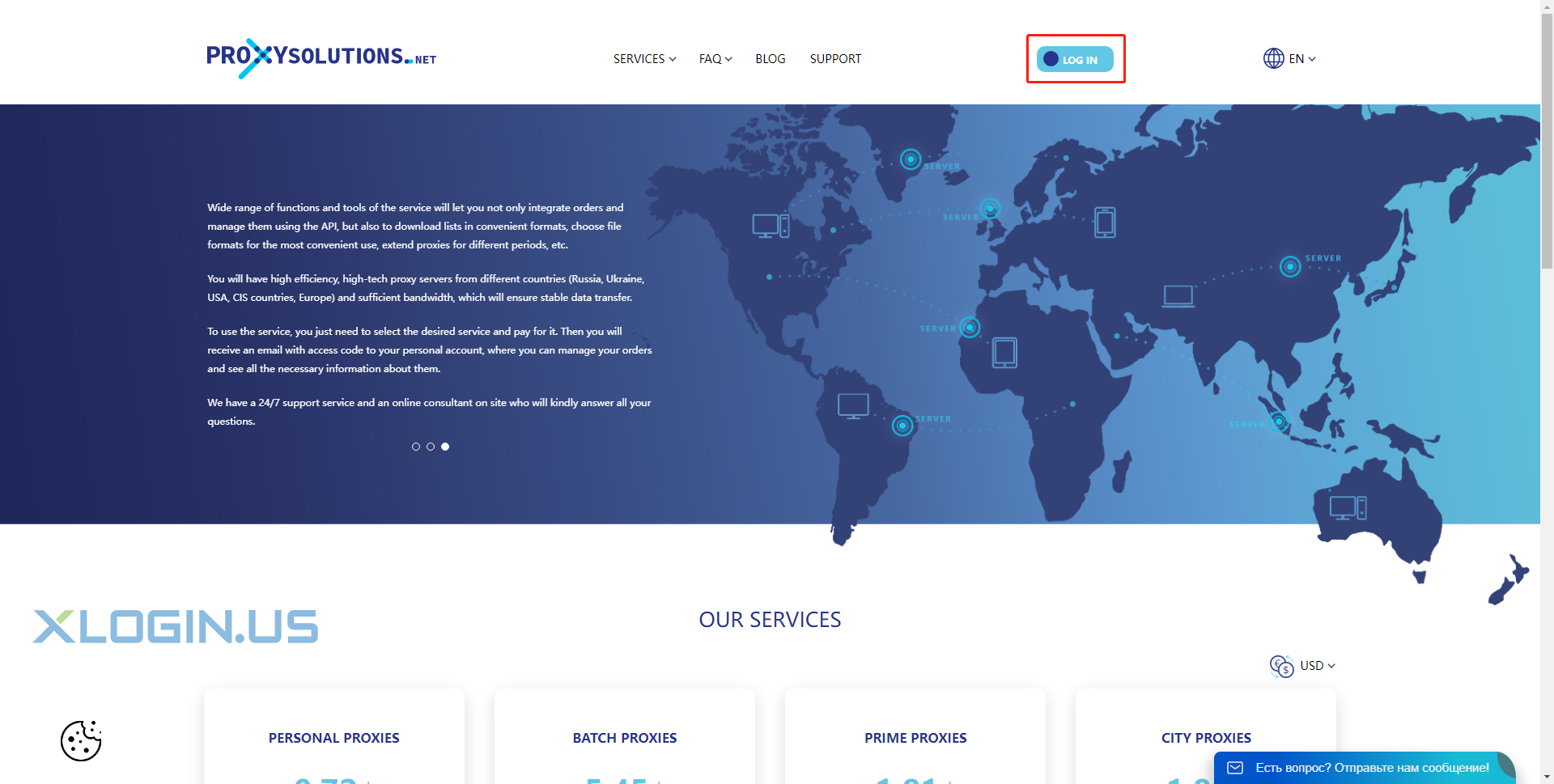
 Enter your account number (access code) and click LOG IN.
Enter your account number (access code) and click LOG IN.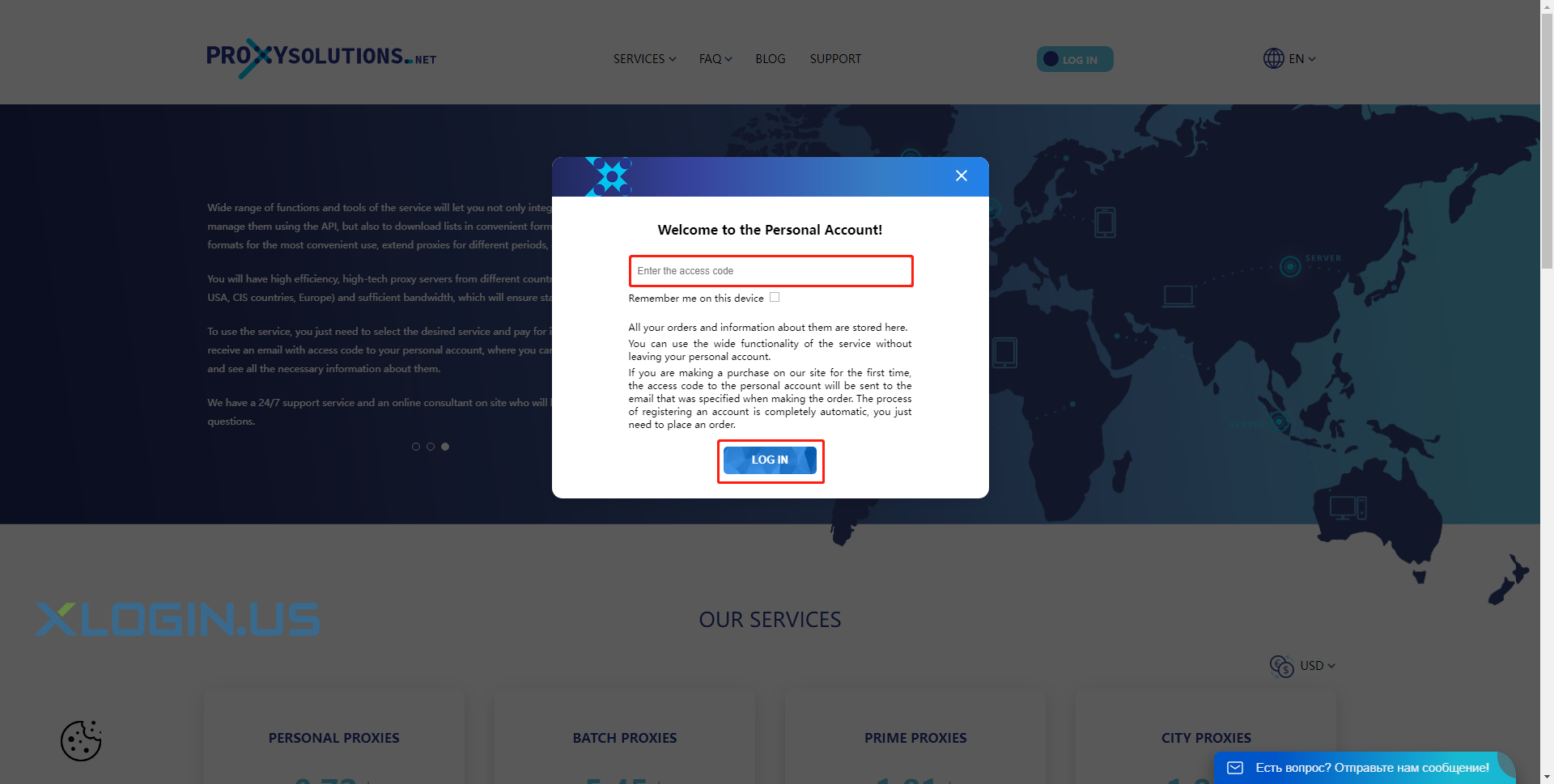
 If this is the first time you use it, the access code for your personal account will be sent to the email address specified when placing the order. In the home page OUR SERVIVES, select desired proxy and click BUY to purchase.
If this is the first time you use it, the access code for your personal account will be sent to the email address specified when placing the order. In the home page OUR SERVIVES, select desired proxy and click BUY to purchase.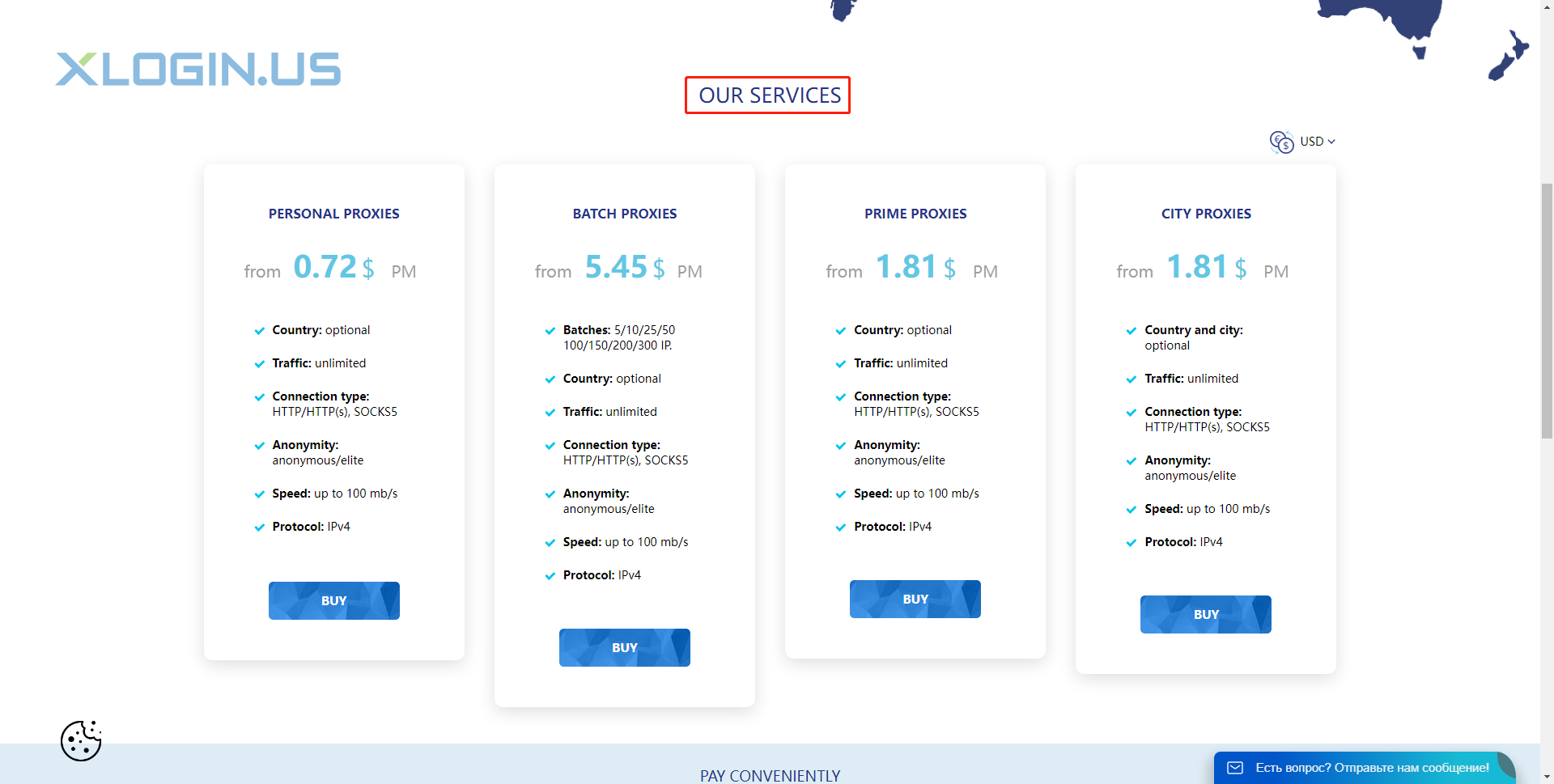
 After successfully logging in, click My proxies to view the purchased proxies. Click the button under Actions to download, extend the validity, or authorization.
After successfully logging in, click My proxies to view the purchased proxies. Click the button under Actions to download, extend the validity, or authorization.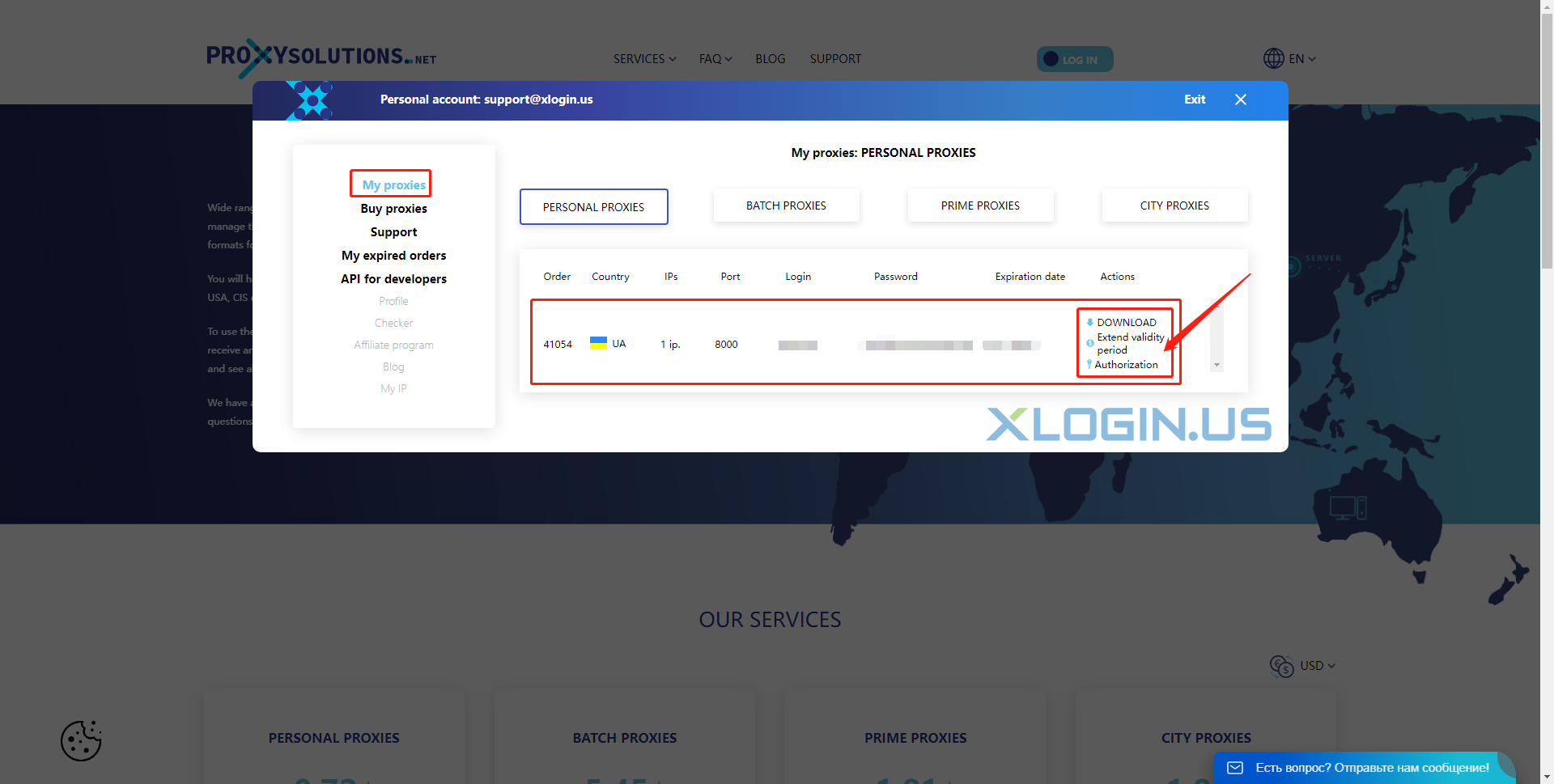
 Click DOWNLOAD, select the list format and file format, click DOWNLOAD, you can download the IP details.
Click DOWNLOAD, select the list format and file format, click DOWNLOAD, you can download the IP details.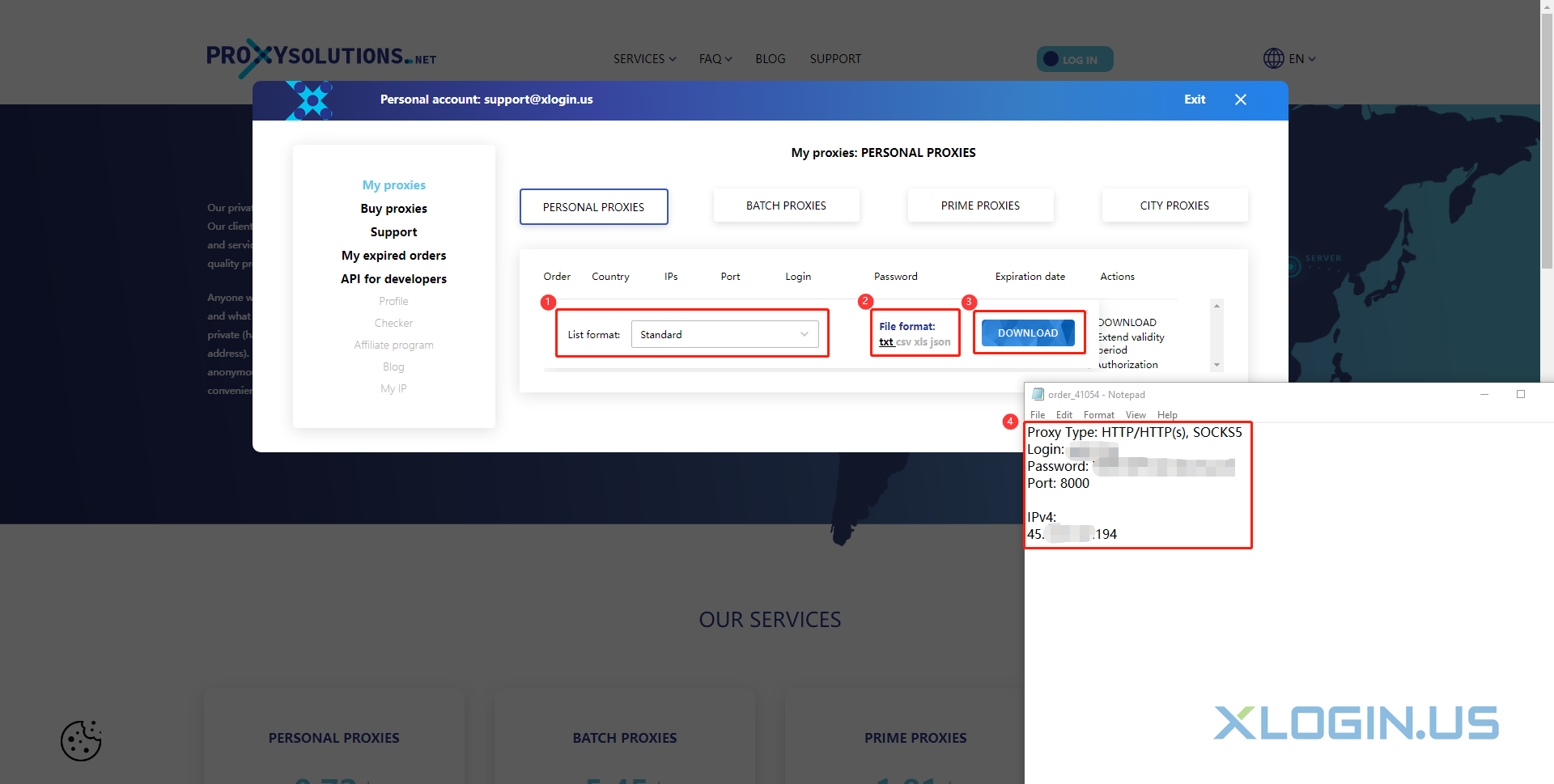
 Open XLogin client. "New browser profile". "Setting proxy server". "Enable proxy server". Select the proxy type, HTTP, HTTPs, SOCKS5 are available. Fill in the IP, port, username and password. Click "Test Proxy". If the test is successful, IP-related information will be displayed.
Open XLogin client. "New browser profile". "Setting proxy server". "Enable proxy server". Select the proxy type, HTTP, HTTPs, SOCKS5 are available. Fill in the IP, port, username and password. Click "Test Proxy". If the test is successful, IP-related information will be displayed.